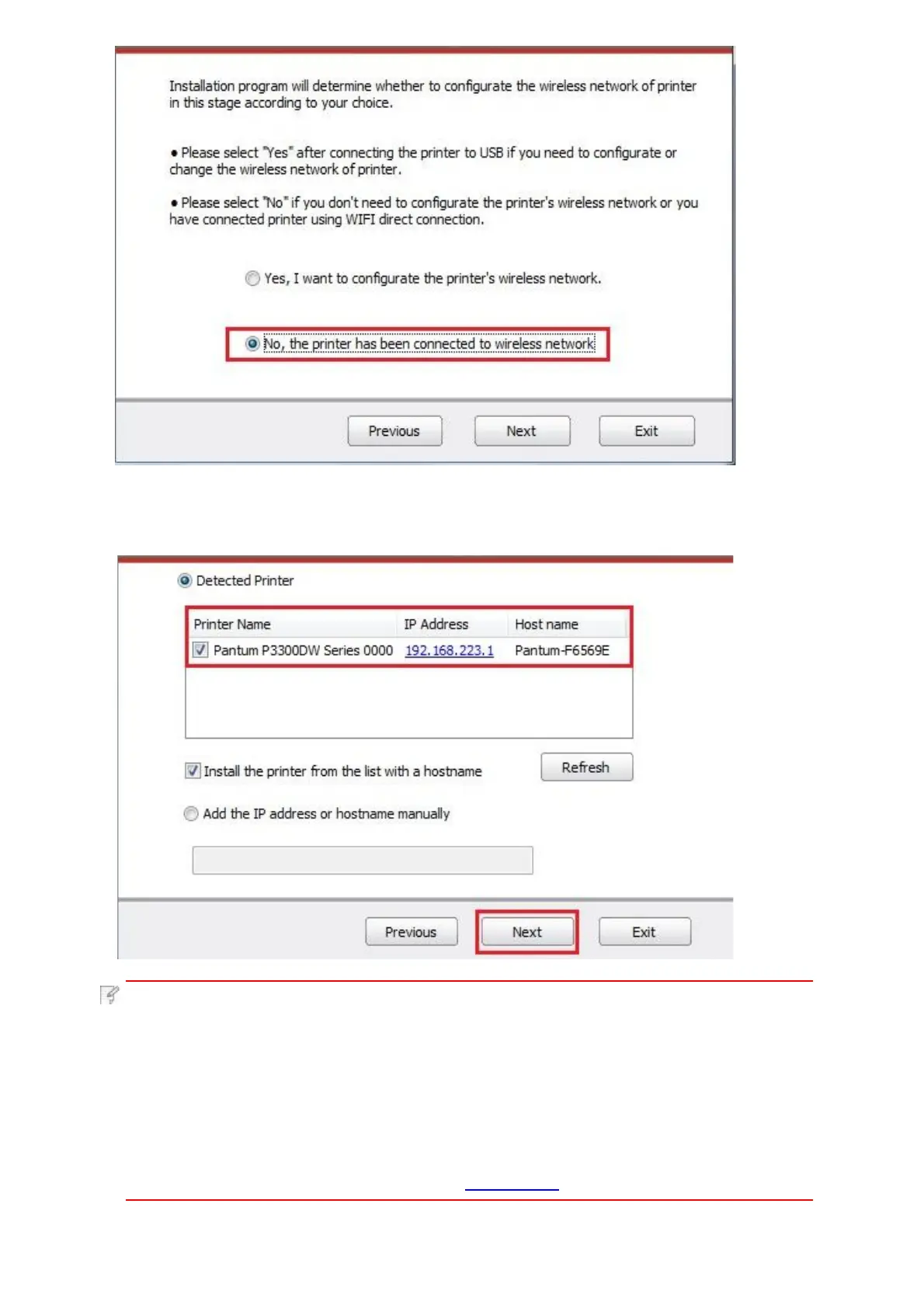6.The installation program starts to search for printer automatically, and it may take a while.
7.Select the printer needs to be connected and click “Next”.
Note: • If the printer you need to connect is not in the list of
printers searched, please click “Refresh” to search again.
• If you want to install printer driver in the name of host, please tick
the “Printer Name” you need to connect and “Install the printer
from the list with a hostname”.
• If IP address or host name is added manually, you need to know
the IP address of the printer connected or host name. If they are not
made clear, please print the “NetConf Pg” and view “IP Address”
and “Host name” (Please refer to Chapter 9.4).
