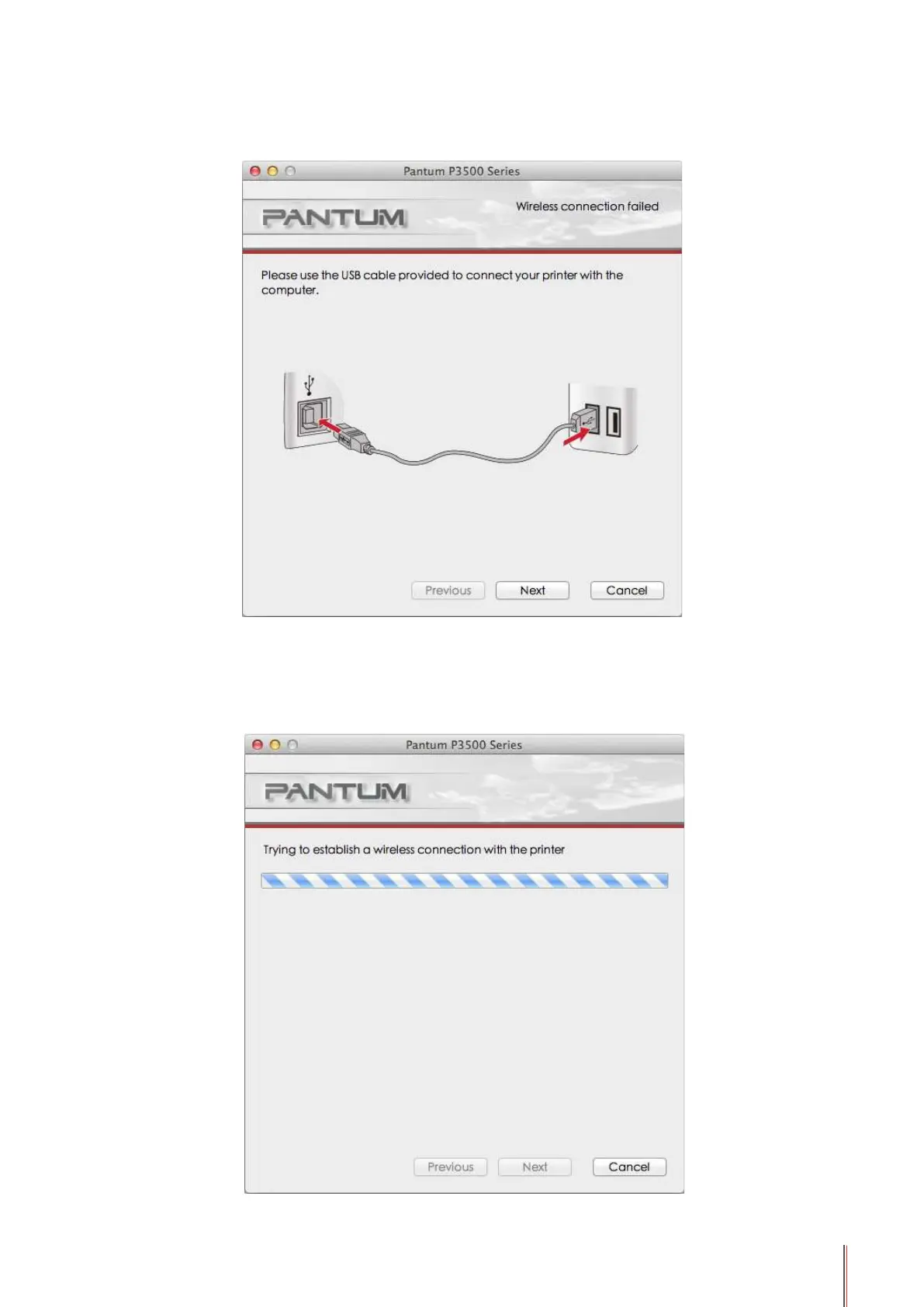4-13
The following message will appear if the printer is not connected to the computer: Please use
the USB cable provided to connect your printer with the computer.
Click "Next" and the program will automatically search for the printers connected to the PC
currently. If searching for the printer models supported by this PC is failed, it will remain at
the current interface; if it nds any supported models, a message of "Trying to establish
a wireless connection with the printer" will pop up.
