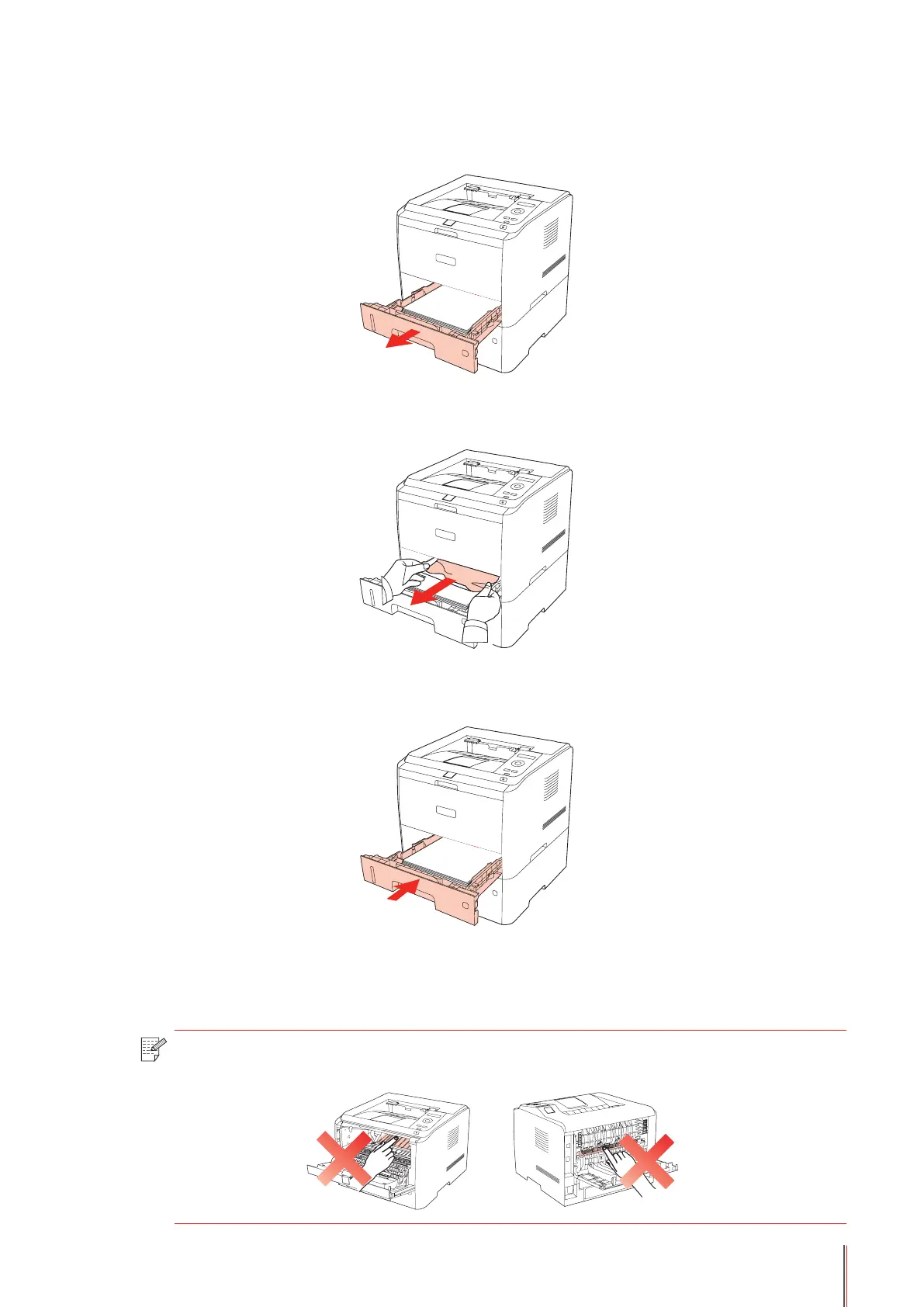9-5
If no paper can be seen in this area, please stop and go to the next step:
1. Open the Standard Input Tray.
2. Remove the jammed paper from the standard input tray.
3. Put the tray back into the printer after removing the jammed paper.
9.1.4. Internal Paper Jam
Note: • Do not touch the shaded area as follows to avoid burns when removing the
internal jammed paper and the jammed paper in the fuser unit.