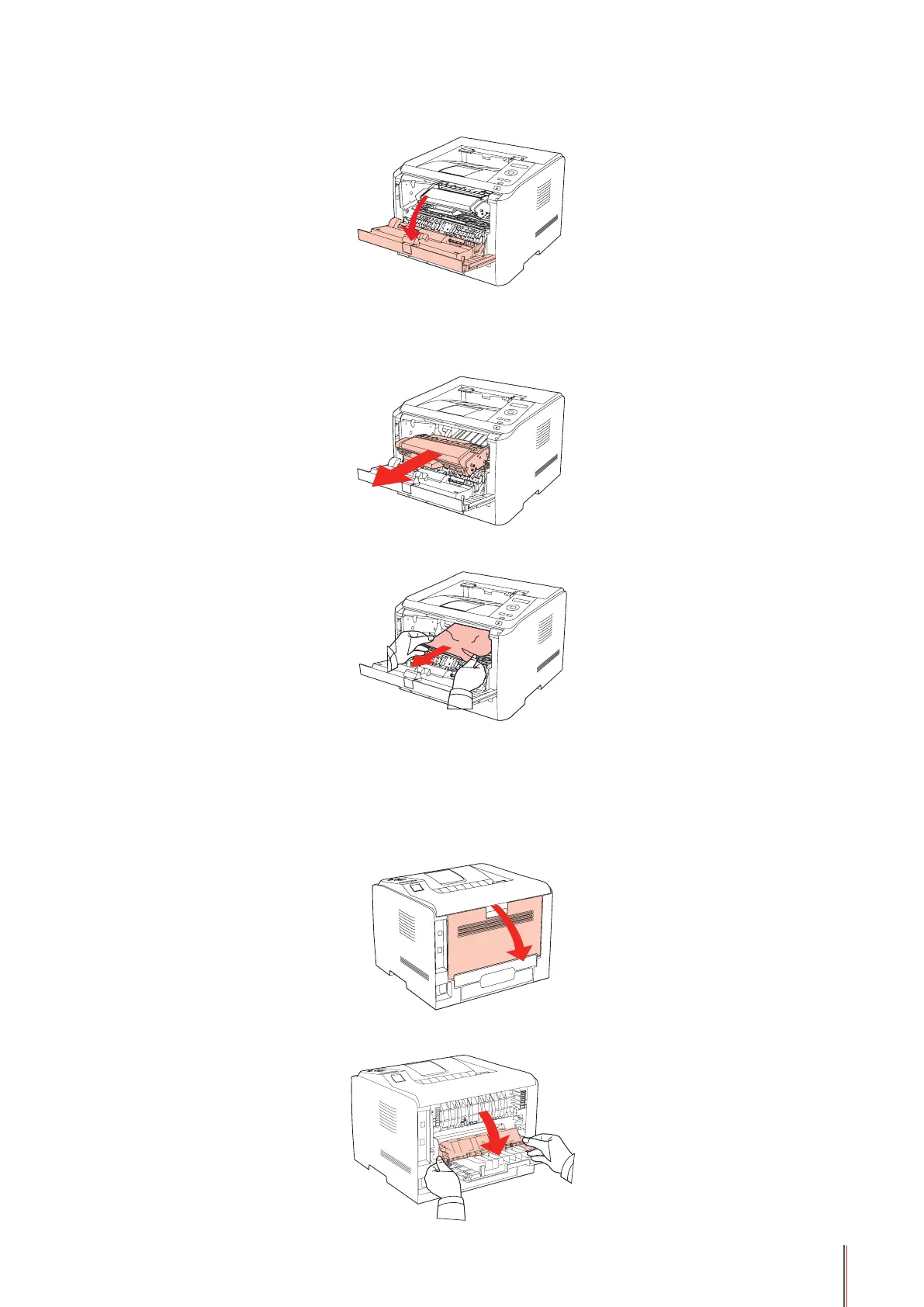9-6
1. Open the front cover.
2. Straightly draw out the laser toner cartridge. (To avoid the exposure of the cartridge
affecting the print quality, wrap the laser toner cartridge with a black plastic bag or cover it
with paper).
3. Gently draw the jammed paper straight out.
4. After removing the jammed paper, reload the laser toner cartridge and close the front cover,
then the printer will automatically resume printing.
9.1.5. Paper Jam in the Fuser Unit
1. Open the rear cover.
2. Open the fuser release unit by the handles on both sides.