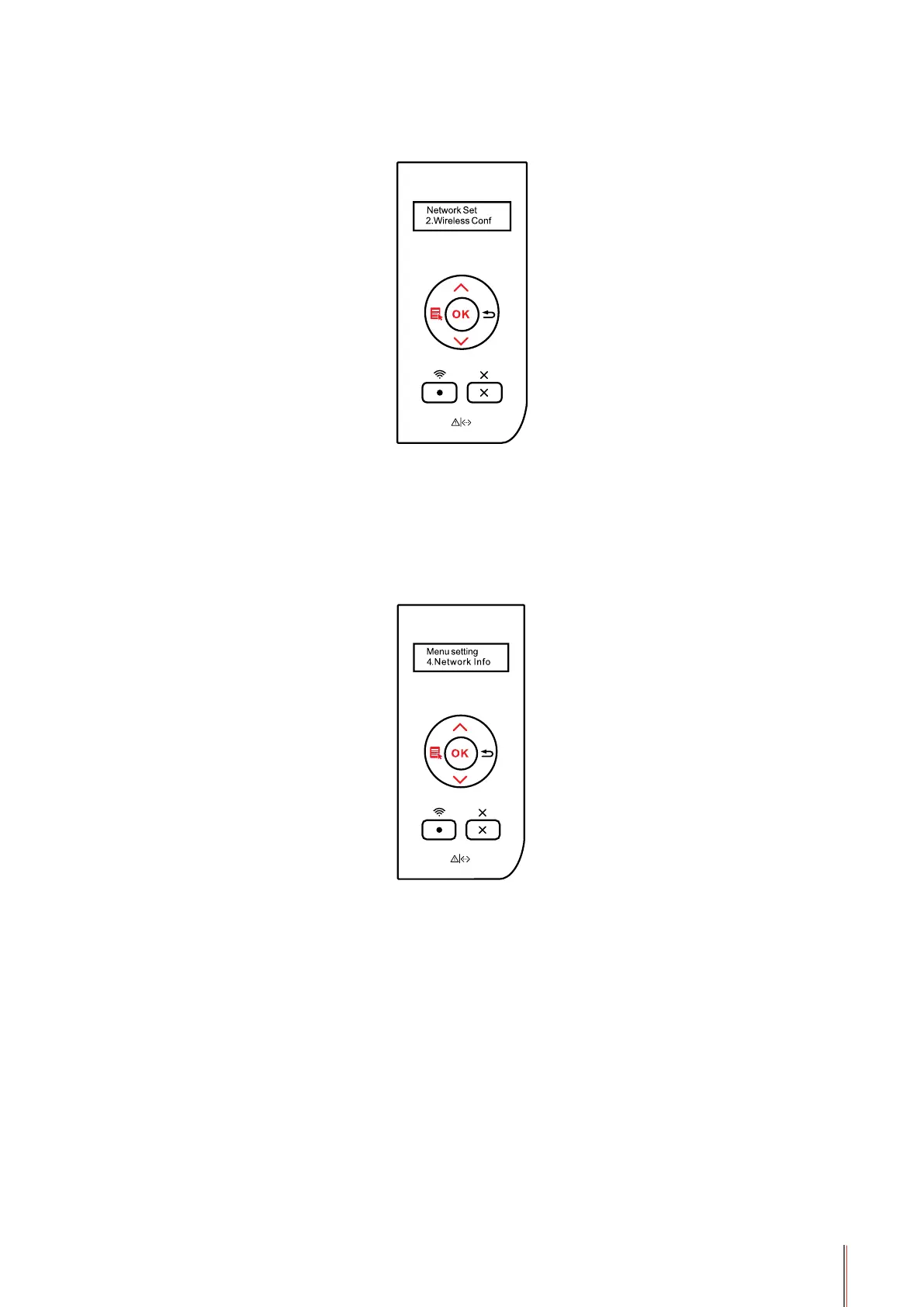4-21
4) Press direction key "▲" or "▼" to select the "2.Wireless Conf" and press "OK"; Press
direction key "▲" or "▼" to select "1.Wireless NetW" or "2.WPS PIN mode".
4.3.2.2. Network Information
Users can check the network status through Network Information.
1) Press "Menu" to enter the Menu Settings interface.
2) Press direction key "▲" or "▼" to select the "4.Network Info" option and press "OK".
3) Press direction key "
▲
" or "▼" to select "1.Wired Info", "2.Wireless Info", or "3.WiFi Hots
Info".