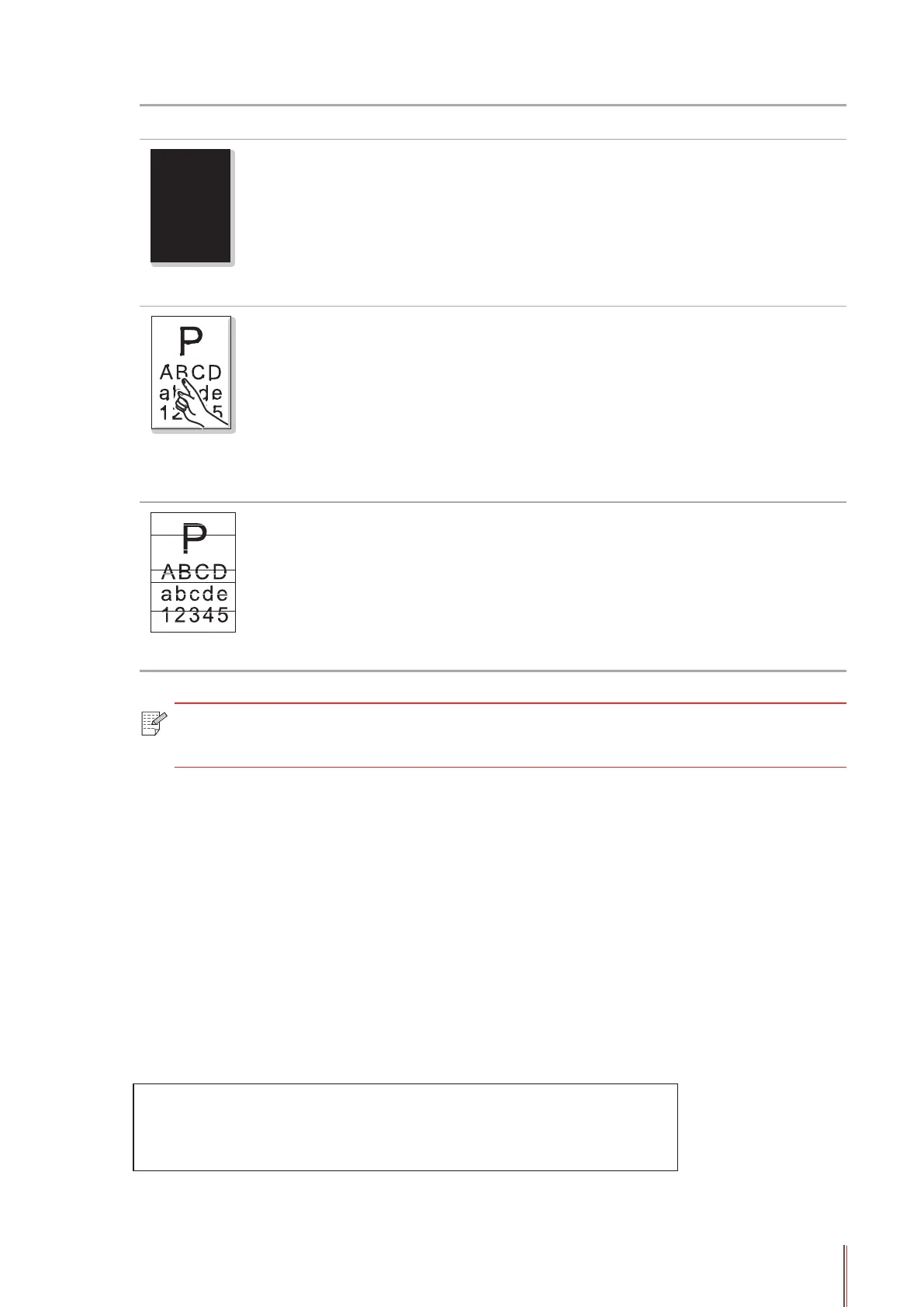9-12
Trouble Cause Solution
Whole page dark
• The laser toner cartridge is
installed incorrectly.
• The internal part of the laser toner
cartridge is damaged.
• Abnormal charge inside the
printer; the laser toner cartridge is
not charged.
• Ensure to install the cartridge
correctly.
• We recommend that you
replace the toner cartridge and
use an original one.
Toner smudges on
paper
• The print media that does not
meet usage specications, such
as the media is damp or too rough,
has been used.
• The inside of the printer is dirty.
• The laser toner cartridge is
damaged.
• The internal part of the printer is
damaged.
• Please use the print media
within the specication range.
• Clean the inside of the printer.
Horizontal stripes
• The laser toner cartridge is
installed incorrectly.
• The laser toner cartridge might be
damaged.
• The internal part of the printer is
damaged.
• Ensure to install the cartridge
correctly.
Note: • The above troubles can be handled by cleaning or replacing the laser toner
cartridge. If the problem remains, please contact Pantum Customer Service.
Company Name: Magnell Associate, Inc. (DBA NEWEGG.COM)
Ofce address: 16839 E. Gale Ave. , City of Industry, CA 91745
TEL: (626) 271-9700