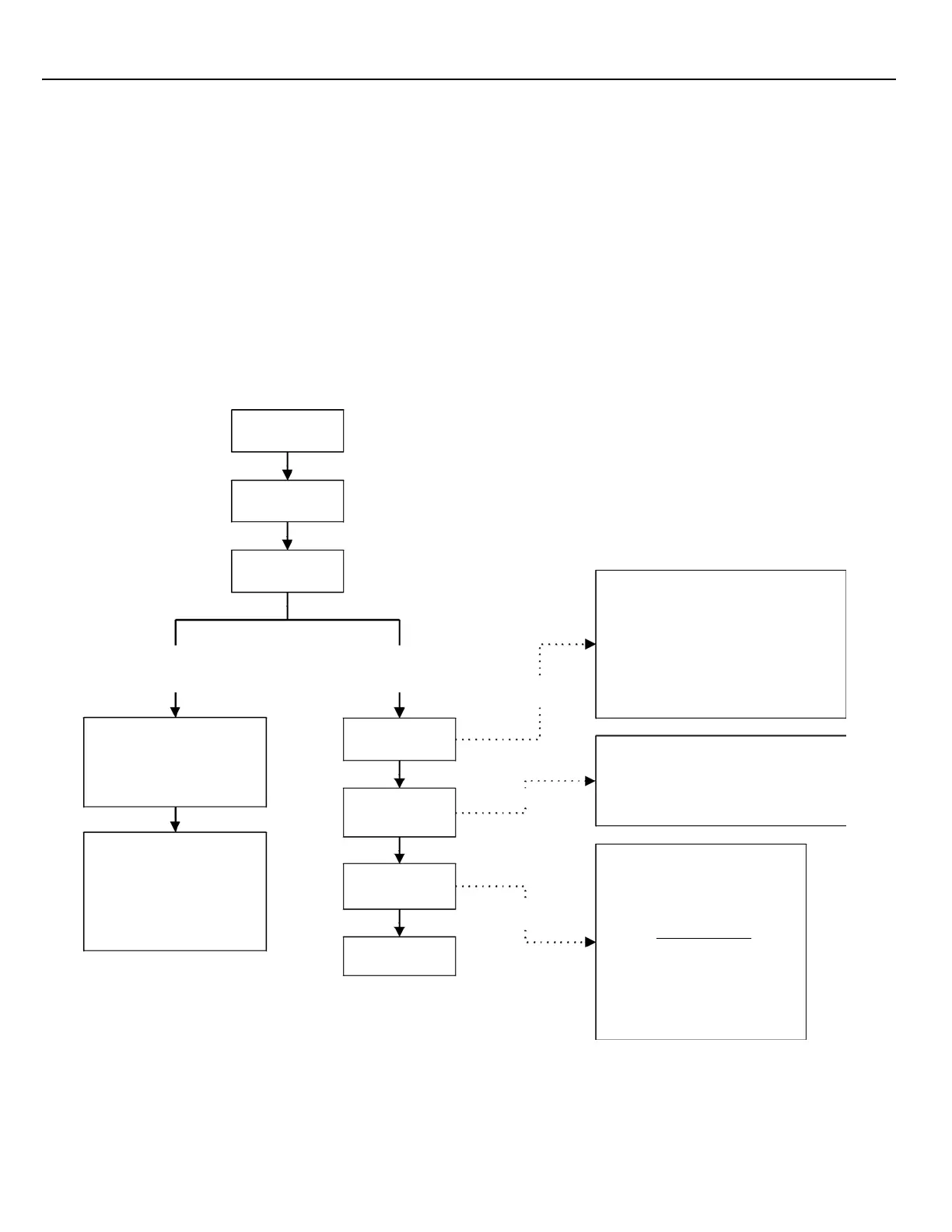DGP-848 Control Panel 11
4 Zone Programming
All detection devices connected to the control panel, keypads and zone expansion modules must be assigned to a zone and that zone must
be defined as described in this section:
Zone Numbering [001] to [048]:
• Serial number of the device/module
• Input number of the device/module
Zone Parameters [101] to [148]:
• Zone Definition
• Zone Partition Assignment
• Zone Options
The Zone Numbering feature is used to individually assign each detection device to any desired zone in the Digiplex system (see section
4.1 on page 12). The Zone Parameters define the type of zone, the zone's partition assignment and how the control panel will react when
an alarm condition occurs on that zone (see section 4.2 on page 12 to section 4.4 on page 13). For more information on the installation of
devices and modules, please refer to Figure 3 on page 3 or to their respective Installation Guides.
Figure 13: Zone Programming
Press & hold the
[0] key
Key in the
[
INSTALLER CODE]
Key in 3-digit
[
SECTION]
Zone Numbering
Sections [001] to [048] represent
zones 1 to 48 respectively
Zone Parameters
Sections [101] to [148] represent
zones 1 to 48 respectively
Enter the 8-digit [
SERIAL
NUMBER] of the addressable
detection device or module that
has a hardwire device
connected to it.
Enter the module’s 3-digit [
INPUT
NUMBER] where the hardwire
device is connected.
NOTE: An input number is not
required for motion detectors,
keypad zones, and the Access
Control module(DGP2-ACM1P)
Zone Definition
First Digit
Zone Partition
Assignment
Second Digit
Zone Options
Feature Select
Press [
ENTER]
Select
one only
Select one only
Select one
or more
Zone Definitions
0 - Disabled (Default)
1 - Entry Delay 1 8 - 24Hr Burglary
2 - Entry Delay 2 9 - Delayed 24Hr Fire
3 - Entry Delay 3 A - Standard 24Hr Fire
4 - Entry Delay 4 B - Stay Delay 1
5 - Follow C - Stay Delay 2
6 - Instant D - Stay Delay 3
7 - 24Hr Buzzer E - Stay Delay 4
Zone Partition Assignment
1 - Zone Assigned to Partition 1 (Default)
2 - Zone Assigned to Partition 2
3 - Zone Assigned to Partition 3
4 - Zone Assigned to Partition 4
Zone Options
[1] Auto Zone Shutdown
[2] Bypass Zone (Default)
[3] Stay Zone
[4] Force Zone
[5] [6] Zone Alarm Type
off off Audible Alarm (steady)
off on Audible Alarm (pulsed)
on off Silent Alarm
on on Generates only a report
[7] Intellizone
[8] Delay before transmission
