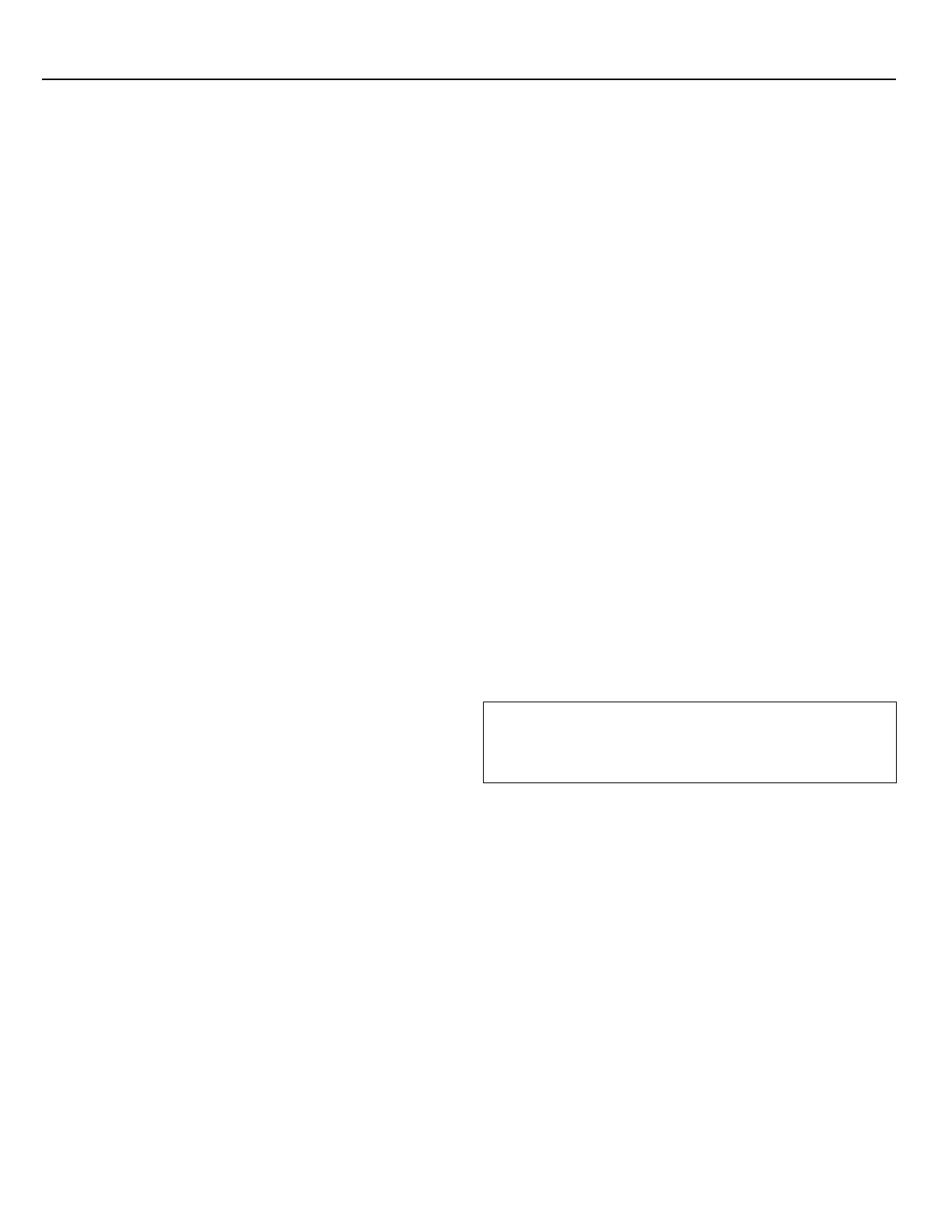DGP-848 Control Panel 1
1 Introduction
Paradox Security Systems has once again redefined the
boundaries of the security industry and is proud to introduce the
Digiplex control panel. A new generation in control panel
technology, the Digiplex control panel uses a quad-wire combus
that provides power and two-way communication for up to 95
modules (keypads, motion detectors, expansion modules, etc.).
This, combined with four true partitions, event call direction and the
zone numbering feature, simplifies the task of installing or making
changes to your security system. The innovative new programming
method makes programming the control panel logical and much
simpler to execute. This new generation of control panels offers
increased capabilities with countless new features without
compromising its user-friendliness. If anything, these new control
panels are easier to use and easier to install, making the Digiplex
control panel the ultimate in reliable security protection.
CTR-21 APPROVAL
The Digiplex DGP-848 control panel meets the European Union
Common Technical Requirement CTR-21. The CTR-21
requirement is an electrical standard that defines the analogue
interface for all two-wire telecommunications equipment (i.e.
DECT, PABXs, etc.) intended for connection to the Public Switched
Telephone Network. This allows the Digiplex control panel to be
used in as many as 19 countries such as Belgium, Germany,
Greece, Portugal, Sweden and Switzerland. Uploading or
downloading with the WinLoad Security System Management
Software is up to 30% faster due to some of the changes required
for CTR-21 approval.
1.1 Features
• Digital multiplexed system
• Digital, four-wire combus:
Provides power and two-way communication to all modules
connected to the combus.
one combus for up to 95 modules
All modules have Plug and Play capability
Connect modules up to 3000ft (914m) from the panel.
Full supervision and sabotage-proof technology without
additional wiring
• Up to 48 addressable zones
• 8 independent keyswitch zones (does not use any of the 48
zones)
• 8 on-board hardwired input terminals
• 4 True Partitions:
Most features and options in the Digiplex System can be
independently set for each partition such as event reporting,
entry/exit delay, bell squawk, quick arming, panics and many
more. All zones, keyswitches, user codes and keypads are
assigned to specific partitions, making this a true partitioned
system.
• 95 User Codes, 1 Installer Code and 1 System Master Code
• Up to 5 fully programmable outputs (PGMs) are available.
(PGM1 can be set as a two-wire smoke detector input. PGM5
is an optional 5A relay.)
• Simple, direct and logical programming
• Event Call Direction:
The Digiplex control panel events are divided into three event
groups for each partition and two system event groups. Each
event group can be programmed with a separate dialing
sequence for each partition.
• 4 Monitoring station telephone numbers
• SIA, Contact ID, Pager Format and many more Communicator
Formats
• Remote and local programming of all modules
• Upload/download capability using new WinLoad Security
System Management software for Windows
®
.
• Addressable PIRs and door contacts
• And much, much, more
1.2 Specifications
Control Panel
• AC Power: 16Vac, 20/40VA, 50-60Hz
• Battery: 12Vdc, 4Ah minimum
• Aux. Power: 12Vdc 600mA typical, 700mA maximum, fuseless
shutdown at 1.1A
• Bell Output: 1A, fuseless shutdown @ 3A
• PGM Output: PGM1 (100mA), PGM2 - PGM4 (50mA) and
PGM5 (5A optional relay)
• Event Buffer: 1024 events
• All control panel outputs are rated to operate between 10.8Vdc
and 12.1Vdc
GENERAL NOTE
When programming with the Grafica keypad (DNE-K07), the
steps may differ. If not indicated, please refer to Grafica’s
complete user manual available on our website at paradox.com.
