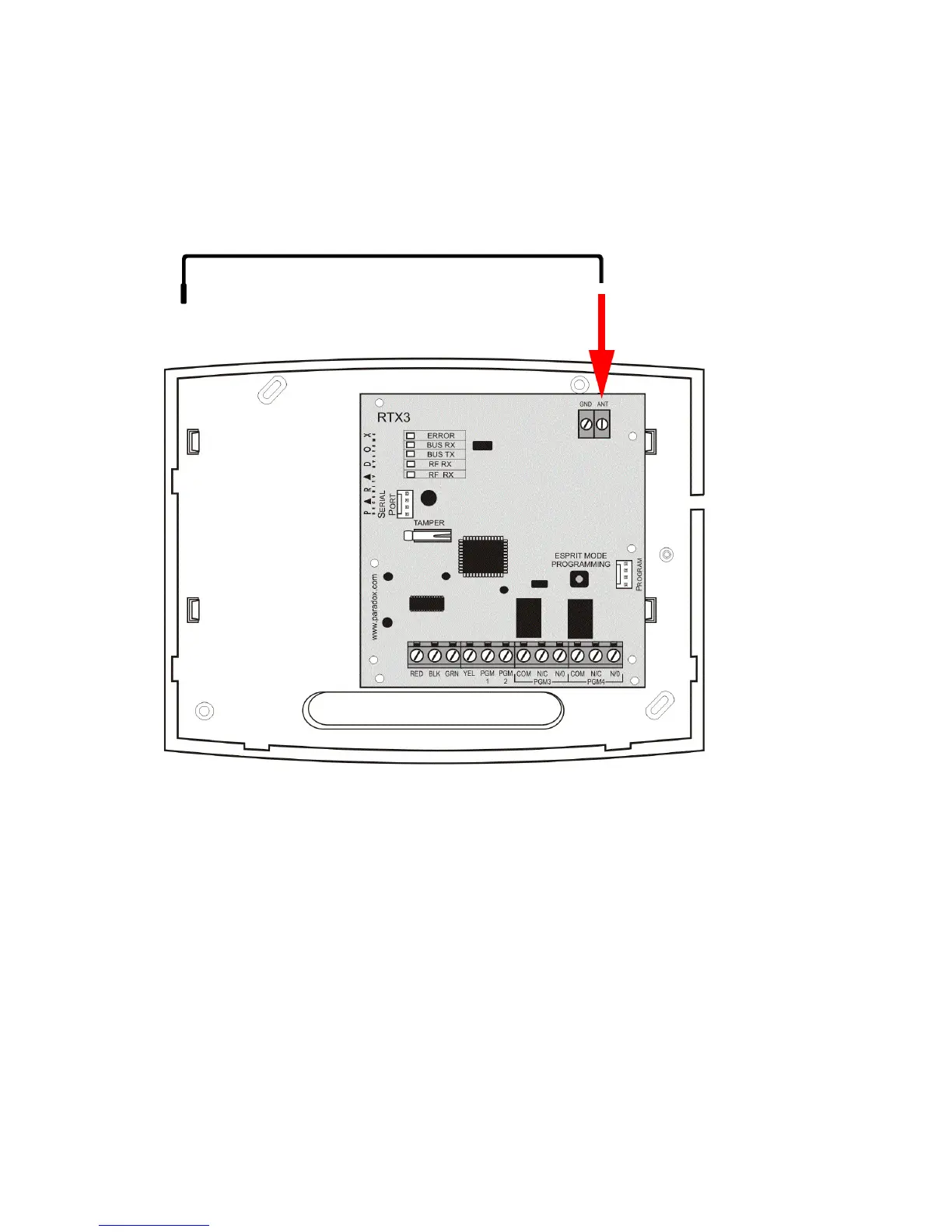Installation Page 7
Antenna Installation
Secure the antenna to the ANT terminal connector as displayed below.
Note: A 433 MHz antenna is displayed.
Figure 3:Antenna Connection
System Reset
System Reset restores the RTX3 factory settings.
IMPORTANT: System Reset only functions during the first 30 seconds after
RTX3 power up.
To reset the system:
1. Press and hold the Programming button for 5 seconds.
The
BUS RX LED flashes (see LED Feedback on page 8).
2. Release the button and press it again while the LED flashes to reset the
RTX3 default settings.