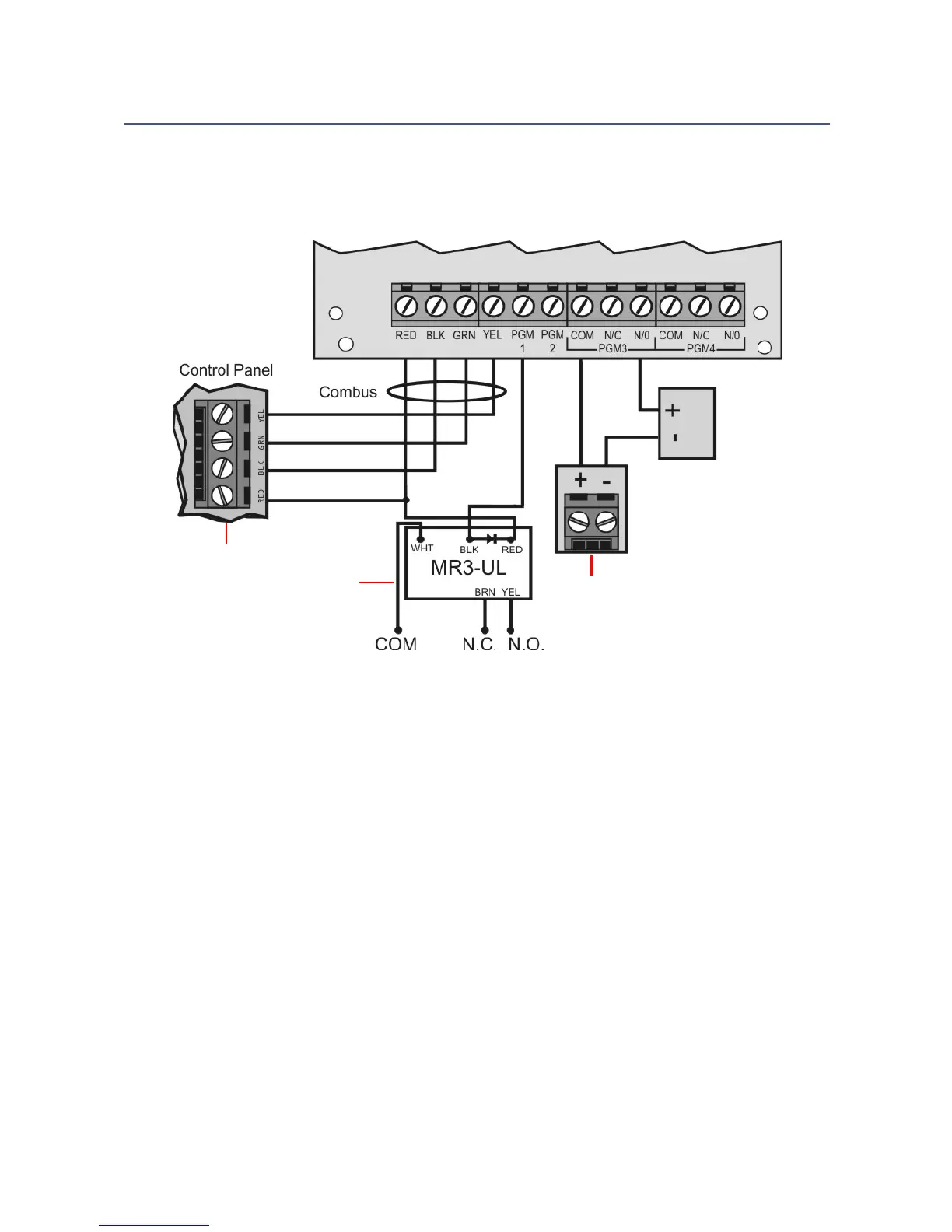Page 6 Installation
Chapter 1: Installation
This section describes how to connect the RTX3.
The following diagram displays RTX3 installation.
Figure 2: RTX3 Installation
1. Control panel Digiplex connection.
Notes:
• When using the RTX3 as a stand-alone device: connect an external
12Vdc power supply to the RED and BLK terminals
• Battery backup is recommended
2. Use a relay if the current draw exceeds 150mA on PGM1 or PGM2.
Connect the RTX3’s RED connector to the relay’s RED connector, and the
RTX3’s PGM connector (PGM1 or PGM2) to the relay’s BLK connector.
3. Connect PGM3 and PGM4 to external power supplies if additional
power is required. A PS-817 is recommended. Connect the PGM’s N/O
connector to the external power supply’s “+” connection. Connect the
power supply’s “-” connector to the device’s “-” connector. Connect the
PGM’s COM connector to the device’s “+” connector.
Note: Write down the serial number of all wireless modules used with
the RTX3.
