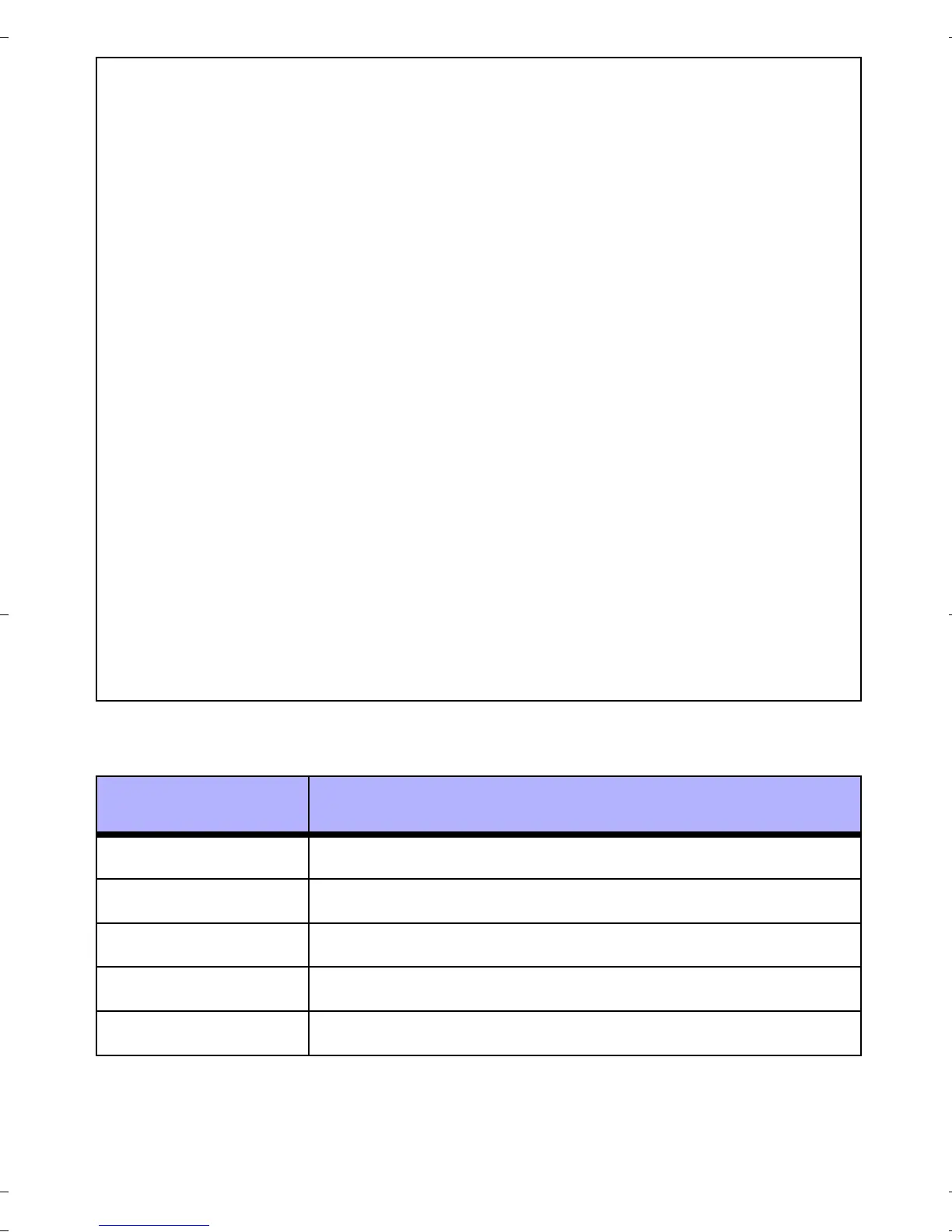16 User’s Guide
Table 1: User Code Sections
How Do I Program Access Codes?
1) Press [
ENTER]
2) Enter your [
MASTER CODE]
[ENTER] button flashes
3) Enter 3-digit [SECTION] (see Table 1)
The [NUMBER] corresponding to the first digit of the existing
code (if programmed) and the [
ENTER] button will illuminate
(see Appendix A)
4) Enter a new 4 or 6-digit [ACCESS CODE]
[ENTER] button flashes. Return to step 3 to enter next code or
press [
CLEAR] to exit.
How Do I Delete Access Codes?
1) Repeat steps 1 to 3 (see above)
2) Press the
[FORCE] button once for each digit in the Access
Code (4 or 6 times) until the keypad emits a
“
CONFIRMATION BEEP” then press the [CLEAR] button to exit.
Section User Codes
[001] User Code 001 = System Master Code
[002] User Code 002 = Master Code 1
[003] User Code 003 = Master Code 2
[004] to [047] User Code 004 to User Code 047
[048] User Code 048 or Duress Code
1686EU04.fm Page 16 Tuesday, August 13, 2002 10:01 AM
