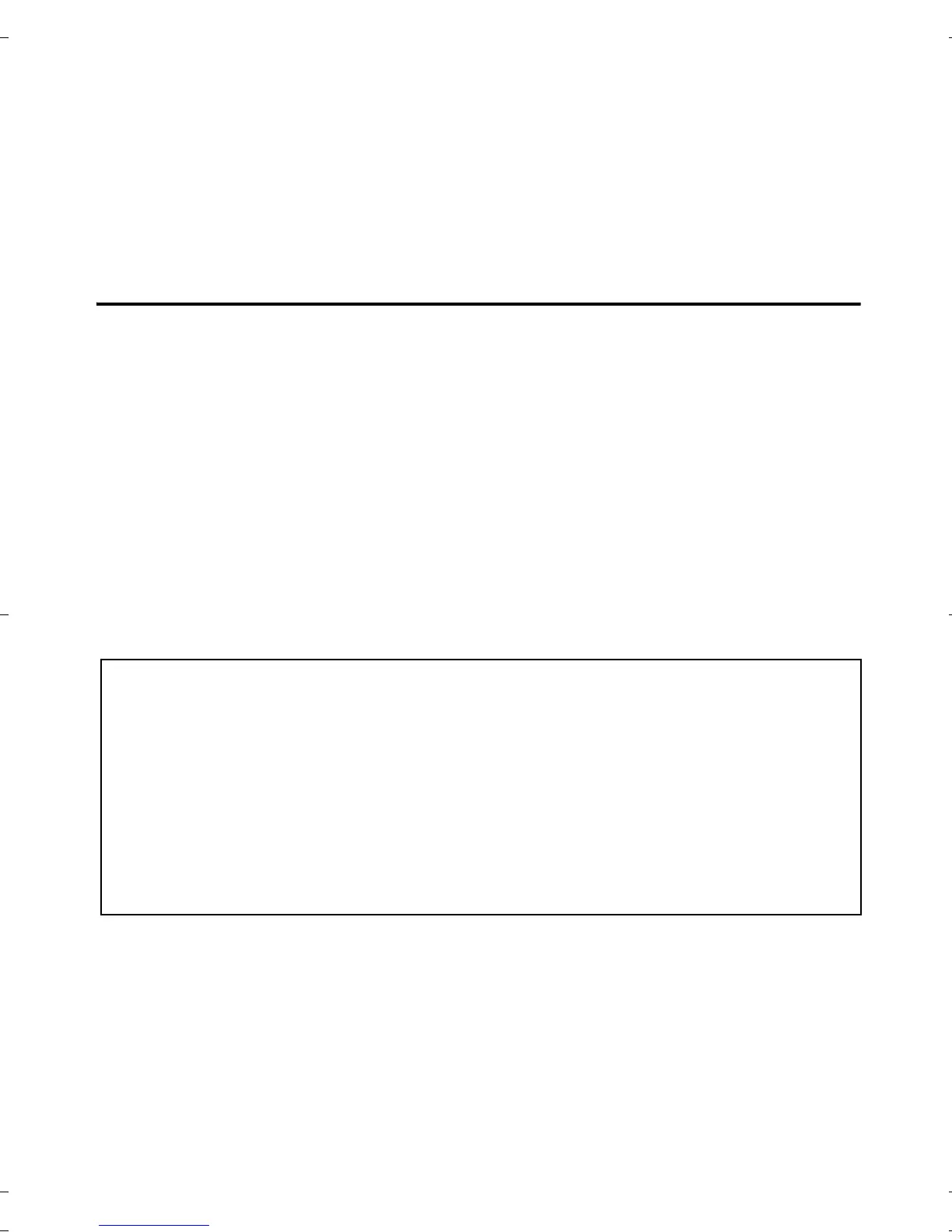Spectra LED Keypads 29
5.6.4 Cancel Communication
[ENTER] + [MASTER CODE] + [STAY]
Cancels all communication with the upload/download diagnostic
software if it has been initiated.
5.7 KEYPAD BACKLIGHT
The illumination level behind the keys can be modified to
suit the user’s needs. There are four backlight levels. The
[
MEM] key is used to set the desired level. Each
consecutive push of the [
MEM] key will increase the
backlight level until the maximum level is reached. After
reaching the maximum level, the backlight level will return
to the lowest level and the whole process is repeated. To
change the backlight level:
How do I modify the backlight?
1) Press and hold the [MEM] key for 3 seconds
2) The [
MEM] key will illuminate
3) Press the [
MEM] key to set the desired backlight
level
4) Press [
CLEAR] or [ENTER] to exit
1686EU04.fm Page 29 Tuesday, August 13, 2002 10:01 AM
