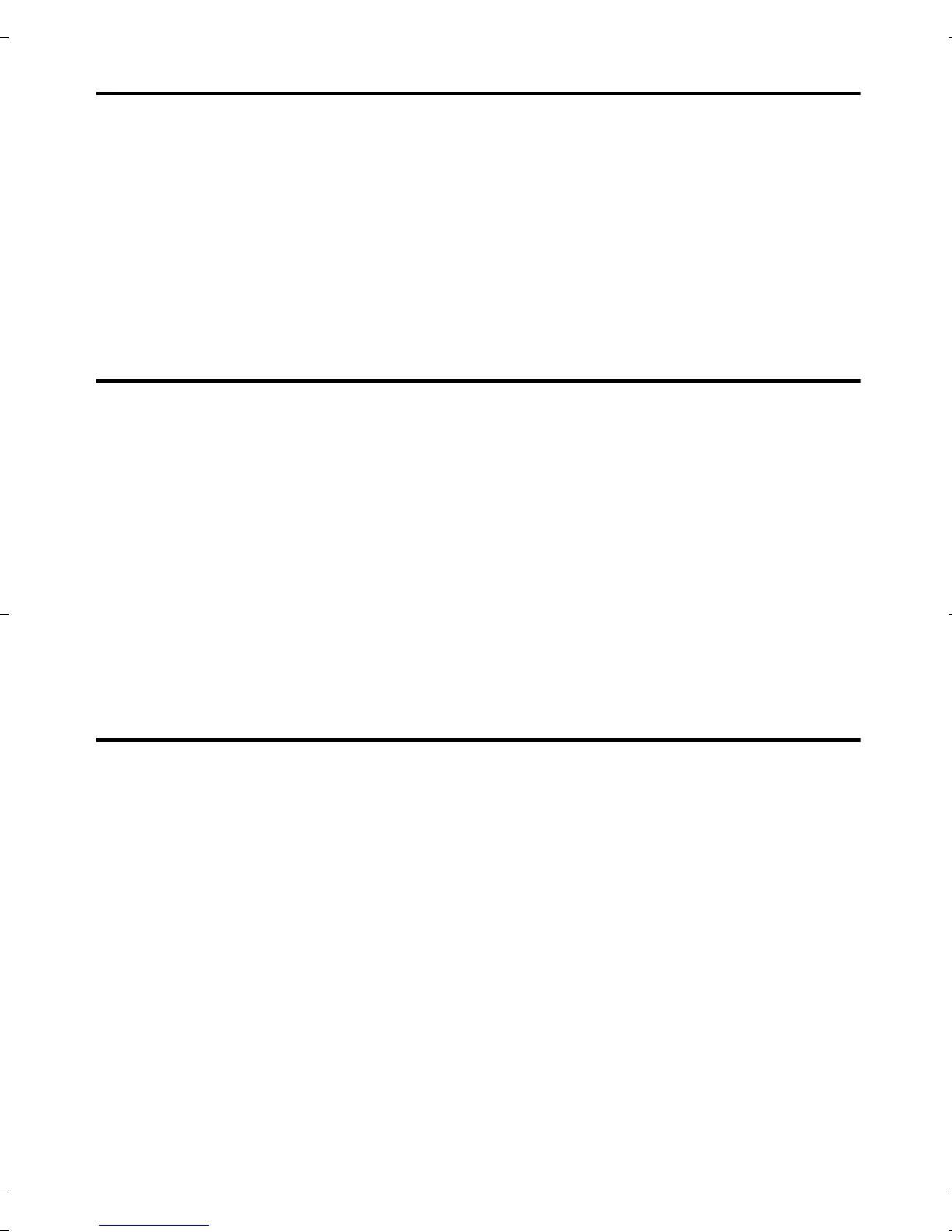8 User’s Guide
2.2 KEYPAD INDICATOR LIGHTS
All Spectra LED Keypads include colored lights which
convey the current status of your system. As explained in
Figure 2-1 the state of each light represents a specific
condition in your system.
2.3 ZONE DISPLAY
The numerical buttons on the 1686V/H Keypads are
designed to communicate the status of the zones in your
system. Each button corresponds to a zone in your system. If
a button’s light is off (extinguished), the corresponding zone is
closed. If a button’s light is on (illuminated), the corresponding
zone is open (i.e. open door, movement detected, etc.).
2.4 ALARM MEMORY DISPLAY
If an alarm has occurred on a zone, the [MEM] button will
illuminate. All zones where alarms occurred will be stored in
memory. After disarming the system, press the [
MEM] button
to illuminate the buttons corresponding to the zones that
were in alarm (see Zone Display in section 2.3). To exit the
Alarm Memory Display, press [
CLEAR] button. The system
will erase the contents of the Alarm Memory every time the
system is armed.
1686EU04.fm Page 8 Tuesday, August 13, 2002 10:01 AM
