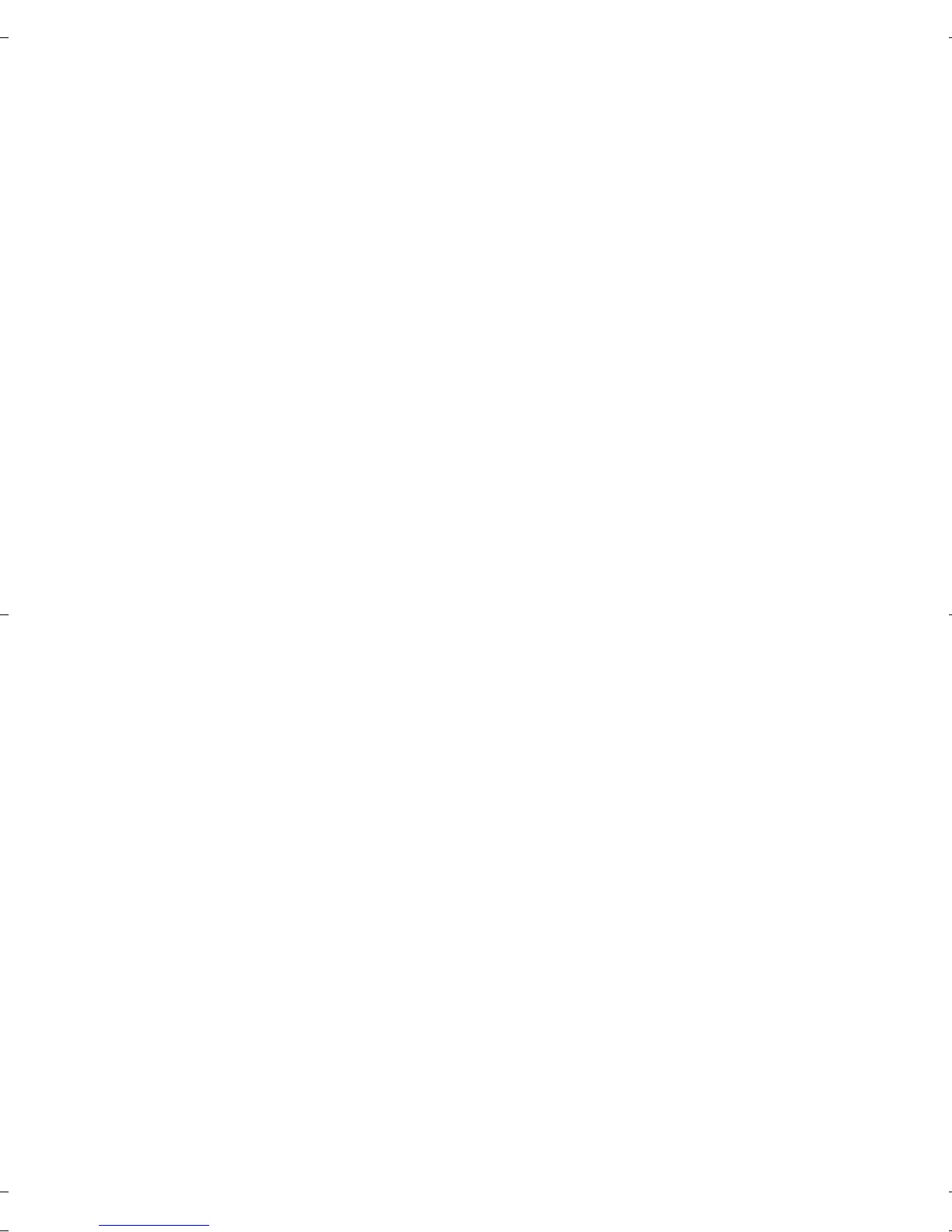38 User’s Guide
Special Buttons and Features
N [
ENTER] One-touch Regular Arming is activated
N [
STAY] One-touch Stay Arming is activated
N [
FORCE] One-touch Force Arming is activated
N [
BYP] One-touch Manual Bypass Programming is activated
Panic Alarms:
[1] & [3] Police or __________ N Silent N Audible NOff
[4] & [6] Aux. or ___________ N Silent N Audible NOff
[7] & [9] Fire or ___________ N Silent N Audible NOff
PGMs:
PGM 1:
___________________________________________
PGM 2:
___________________________________________
PGM 3:
___________________________________________
System Timers
Enter and exit your premises through the designated doors.
Exit Delay 1 (Partition 1): _______sec. = time to exit site
Exit Delay 2 (Partition 2): _______sec. = time to exit site
Entry Delay 1 = _______sec. = time to disarm before
alarm; enter through zone #___________
Entry Delay 2 = _______sec. = time to disarm before
alarm; enter through zone #___________
Alarm will activate siren or bell for ______ min.
1686EU04.fm Page 38 Tuesday, August 13, 2002 10:01 AM
