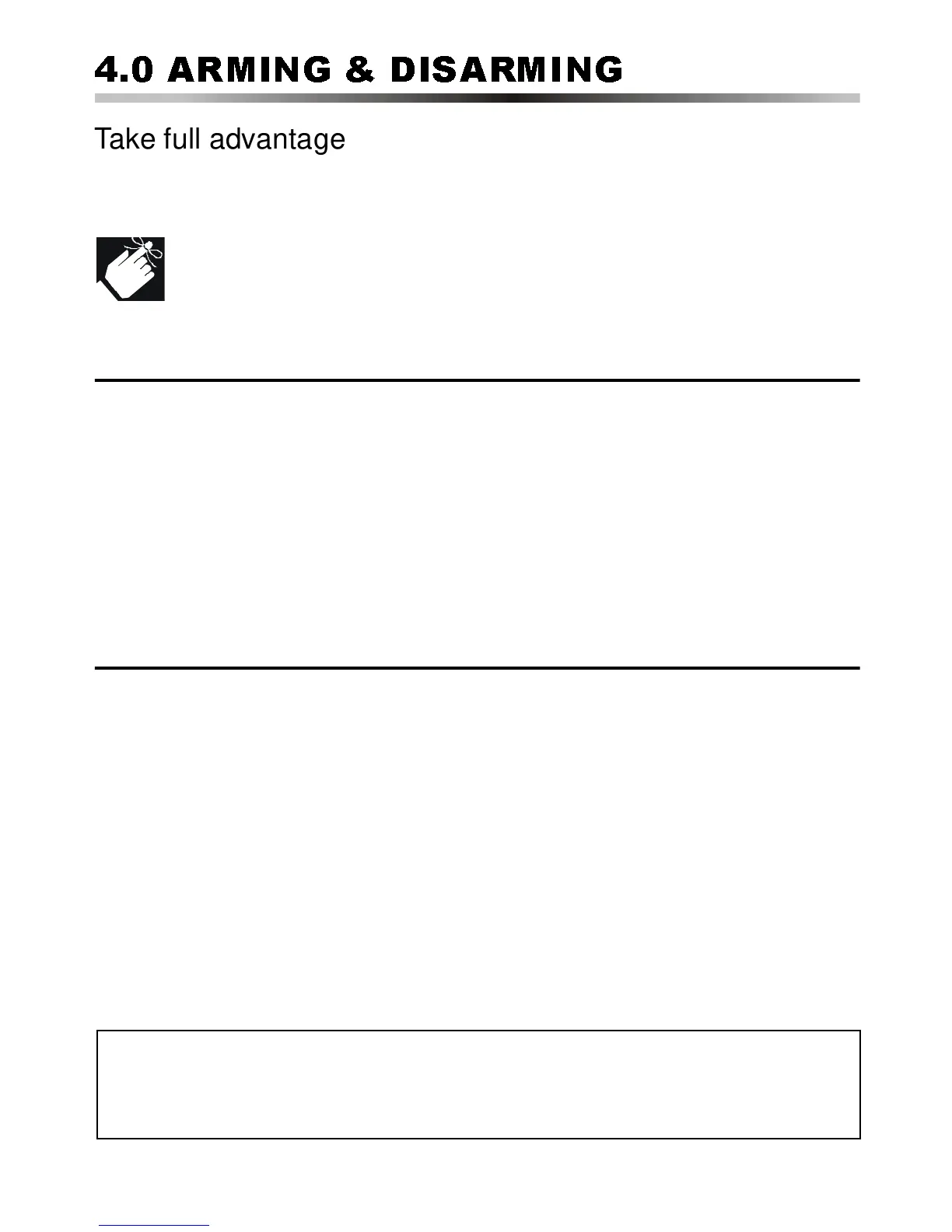Spectra LED Keypads 17
Take full advantage of your Spectra system by familiarizing
yourself with all the arming methods.
If your system is not partitioned (section 2.6), the
system considers everything as belonging to Partition 1
4.1 E
XIT
D
ELAY
After entering a valid arming sequence, an Exit Delay Timer
will provide you with enough time to exit the protected area
before the system arms. The “
READY” Light will flash during
the Exit Delay and the keypad may beep. During the final 10
seconds, the beeping and the light will accelerate.
4.2 D
ISARMING
& D
EACTIVATING
AN
A
LARM
To disarm an armed system or an alarm, enter your access
code. An entry point, like the front door, will be programmed with
one of two Entry Delay Timers. When an entry point is opened,
your alarm system will not generate an alarm until this timer
elapses or you disarm the system. Any user can disarm a
partition they have been assigned to, except users assigned
with the Arm Only Option. To disarm alarms generated by a
Delayed Fire Zone, please refer to section 6.0.
.
How Do I Deactivate an Alarm?
Enter your [
ACCESS
CODE
]
