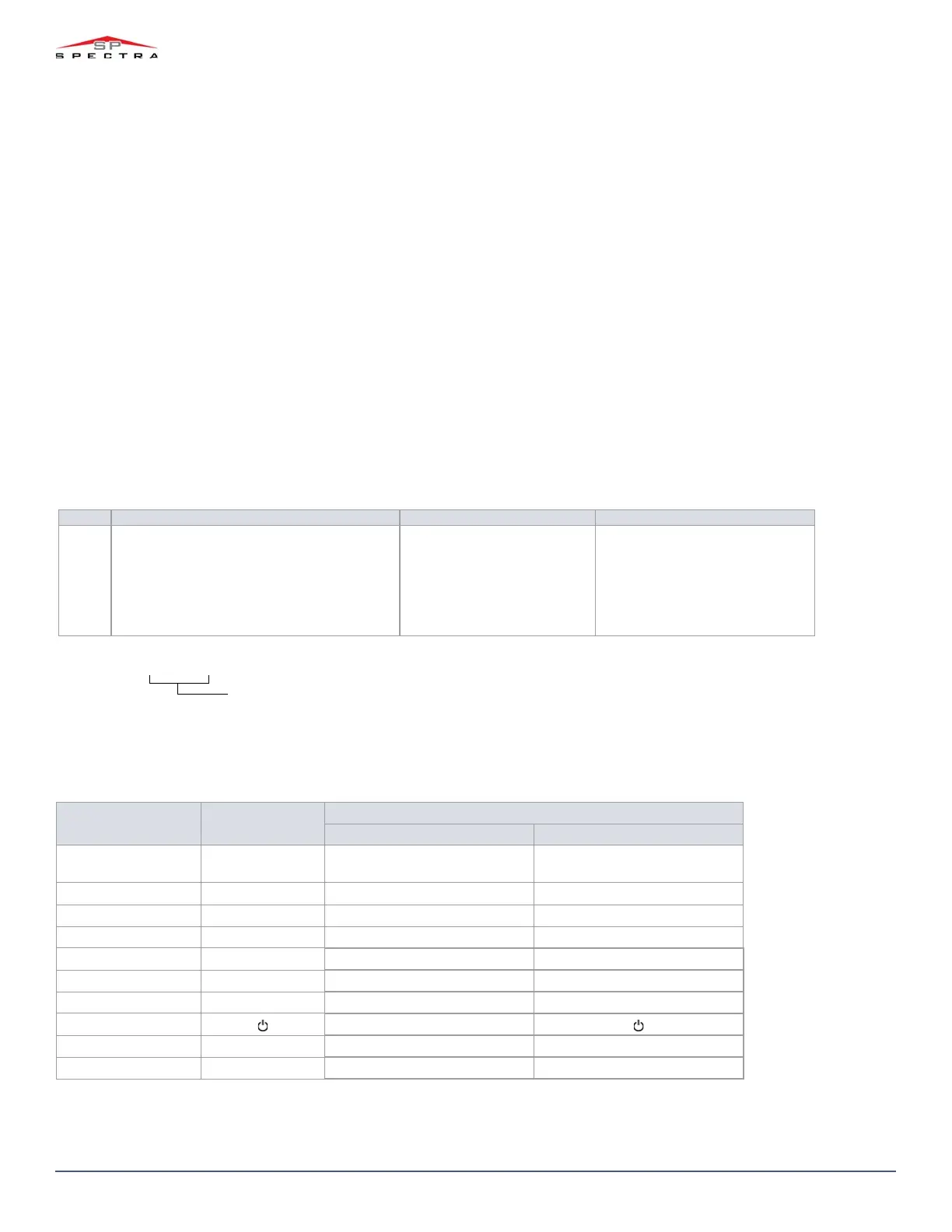Version 4.7/4.92/5.12
4 | Things You Need to Know
Data Entry and Display
To access the data display mode, access the desired section and press ENTER before entering any data. Depending on the keypad(s)
configured to your system, specific LEDs or icons will flash, thus indicating that you are in data display mode. Each time
ENTER is
pressed, the keypad will display the next digit in the current section, and will continue to do so through all the remaining sections,
one digit at a time, without changing the programmed values; this is not available for sections using the multiple feature select
method. Press
CLEAR at any time, to exit data display mode.
There are two methods that can be used to enter data when in programming mode: single digit data entry and feature select
programming.
Single Digit Data Entry Method
After entering programming mode, some sections will require you to enter decimal values from 000 to 255. Other sections will
require that you enter hexadecimal values from 0 to F. The required data will be clearly indicated in this guide. When entering the
final digit in a section, the panel will automatically save and advance to the next section. See Decimal and Hexadecimal
Programming for details on the various keys, and their equivalent decimal and hexadecimal values.
Feature Select Programming Method
After entering certain sections, eight options will be displayed. In these instances, each option (from 1 to 8) represent a specific
feature. To turn enable the option, press the key corresponding to the desired option. Press the key again to remove the digit,
thereby, disabling the option. Press
SLEEP to disable all eight options. When the options are set, press ENTER to save your settings
and advance to the next section.
Viewing Version Numbers
Decimal and Hexadecimal Programming
EN 50131 Compliancy
To have your EVO panel compliant with EN 50131 standards, see Appendix A on page 68. Please note that Quick Menu Programming in not available with the EN
version 4.96.
Table 2: Decimal and hexadecimal values for 10 and 32-Zone LED keypads
Value or Action Key
Result
32-Zone LED 10-Zone LED
Value 0/replace current
digit with 0
SLEEP Erase digit and remain in section Erase digit and remain in section
Values 1 to 9 1 to 9 Zone 1 to 9 Keys 1 to 9
A (hex only) 0 Zone 10 Key 0 (10)
B (hex only)
OFF Zone 11 OFF
C (hex only) BYP Zone 12 BYP
D (hex only) MEM Zone 13 MEM
E (hex only) TBL Zone 14 TBL
F (hex only) Zone 15
Exit without saving
CLEAR Arm and Stay LEDs flash Arm and Stay LEDs flash
Save data (hex only)
ENTER Advances to next section Advances to next section
Example: Version 01.42
NOTE: For keypads K10V/H and K636, the keypad version numbers cannot be viewed.
Table 1: Viewing panel and keypad version numbers
Step Action Details When Viewing Keypad Version
1
Enter viewing mode:
• For panel version, enter section [980]
•For keypad version, enter installer programming,
then press and hold
ARM
The first digit is displayed
(usually 0)
Digit 1: ARM is illuminated
2Press
ENTER The second digit is displayed Digit 2: SLEEP is illuminated
3Press
ENTER The third digit is displayed Digit 3: STAY is illuminated
4Press
ENTER The fourth digit is displayed Digit 4: OFF is illuminated
Digits 1-4
