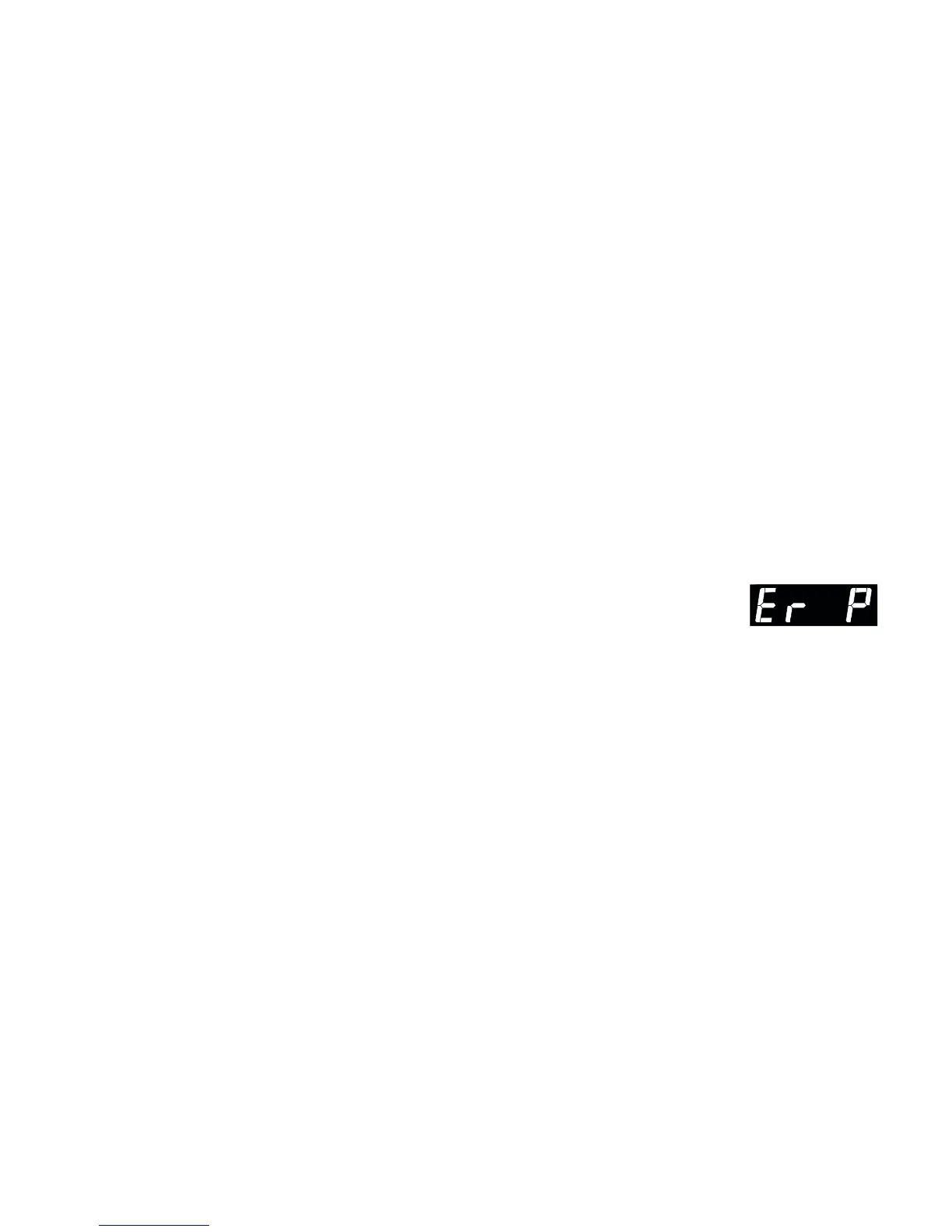I
Has the thermocouple been installed correctly? Is the thermocouple worn out?
Make sure the thermocouple remains out of contact with the kiln case or anything metallic. Position thermocouple
lead wires away from other wires inside the switch box. Though protected by insulation, the thermocouple wires
are sensitive to electromagnetic waves from other wires. Make sure thermocouple wires are attached to the correct
terminals on the ceramic block (if any) and controller board. Be sure the thermocouple wire ends are separated
where the insulation has been stripped. A worn thermocouple can cause erratic temperature readings. Wiggle the
thermocouple tip. If the temperature jumps by a wide margin, replace the thermocouple.
I
What is the condition of the wall receptacle?
A damaged, over-heated wall receptacle can destroy the grounding connection to the kiln, making the display more
prone to erratic temperatures. Replace a damaged receptacle. If the cord shows heat damage, replace it also.
I
Have you recently changed circuit wiring (new location or new circuit)?
If erratic temperatures appear momentarily each time the relays click on, have an electrician check the electrical cir
-
cuit for a poorly connected grounding wire.
I
Did you recently change the transformer?
A transformer of the wrong voltage can cause an erratic temperature display and missing display digits. See page 1.
The display remains stuck.
I
Stuck key.
Return the controller for replacement of key pad.
I
Electrical noise.
Sometimes a chattering relay or other source of electrical noise freezes the display message. Turn off the power for
ten seconds. If that does not correct the problem, return the board for servicing.
Display digits burn out (parts of display missing).
I
Has the transformer been replaced recently?
Crossing the white wire with a blue/black wire on the controller connectors can burn out display digits. Before the
digits burn out, the display will light up brighter than normal. A 120 volt transformer installed on a 240 volt kiln can
also burn out display digits. (See transformer diagrams, page 1.)
Noises
The relay chatters or buzzes.
I
Are the relays receiving enough voltage?
Voltage at controller OUTPUT and CENTER TAP connections should be 12 volts DC. Voltage below 9 volts DC
may not be enough to drive the relays, or may cause a relay to chatter. See “Controller Power Output Test,” page 6,
and “Controller Power Input Test,” page 4. If these controller tests check out okay, replace the relay.
The controller keeps beeping.
I
Alarm Set to 0000
12
