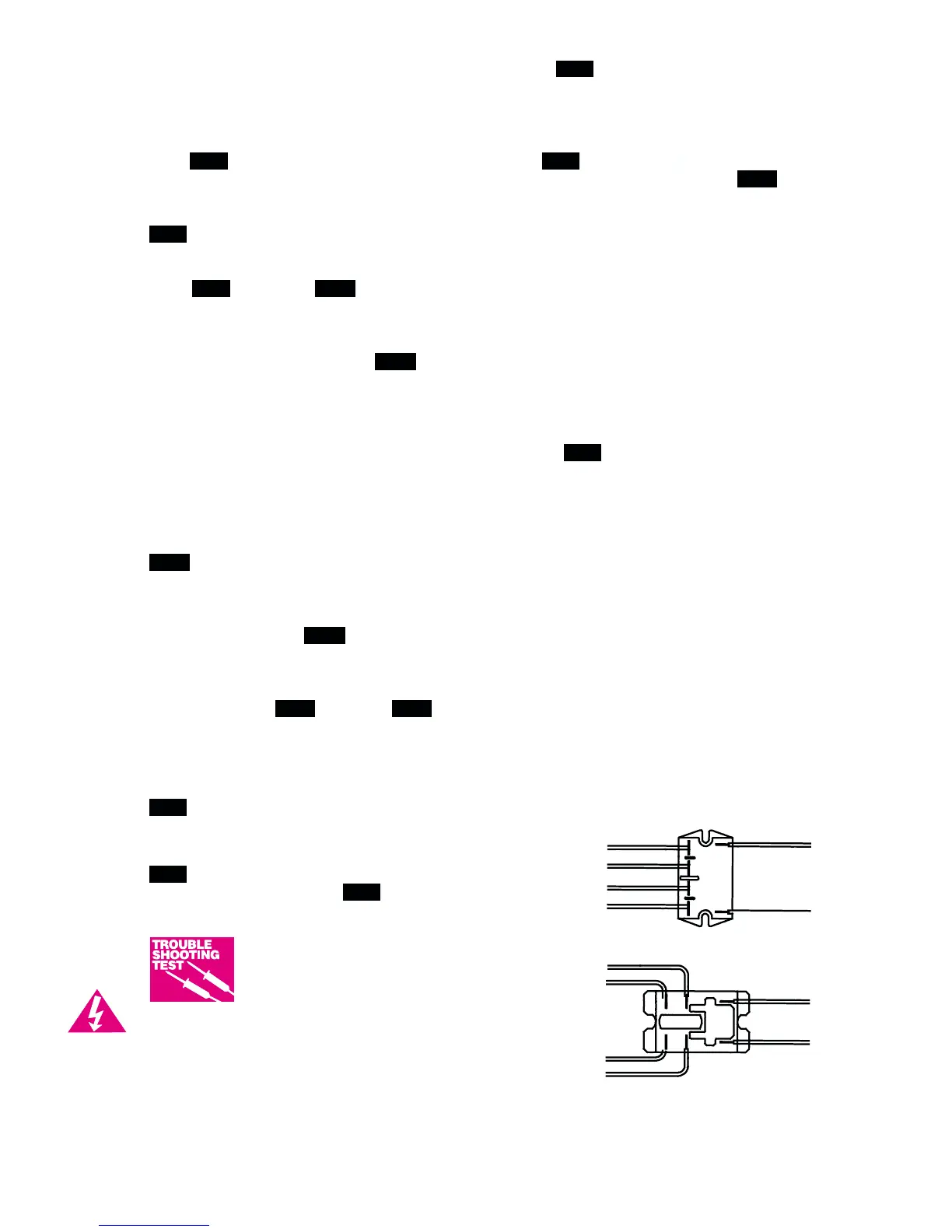to make sure it wasn’t corrupted. Then fire your kiln again. If Err0 persists, have the controller serviced or re
-
placed.
Err 1
When Err1 appears, the heating elements will shut off. After Err1 appears, press 1. The display will show the last
temperature the kiln reached and the hours fired before it shut off. Then it will go back to IdLE .
I
Was the firing too slow?
Err1 appears when temperature rise is slower than 12°F/ 12°C per hour in Cone-Fire and Ramp-Hold. (In
Ramp-Hold, the temperature must also be below the local set point, which is the temperature the board is trying to
reach to maintain correct rate. Ramp-Hold can be programmed for a rate slower than 12º per hour without setting
off the Err1 message.) If Err 1 appears well below the target temperature, such as 1000°F for an 1800°F firing, you
probably have a burned out element or relay. See “Kiln fires too slowly or will not reach temperature,” page __.
I
Is the thermocouple worn out?
A worn thermocouple can cause an Err 1 display. Grasp the thermocouple, which protrudes into the firing cham
-
ber. Gently move the thermocouple back and forth. If the temperature reading jumps, replace the thermocouple.
(This test does not apply to a thermocouple inside a protective ceramic tube.)
I
Were the relays chattering or buzzing?
Electrical noise from a chattering or buzzing relay can cause an Err1 message. See page 12.
I
Multiple zone kilns: is the lag temperature set too low?
“Lag” is the difference in temperature that the controller will allow between zones. You can adjust temperature lag.
The lower the temperature lag, the closer the temperature between zones. A low temperature lag can slow the fir-
ing, because the controller stops firing progress to wait for the zone temperatures to even out. This can cause an
Err 1 code. Use a higher lag temperature, or use a delayed temperature lag. (See the multiple-zone instructions.)
I
Kilns with a power connection fuse box: has a fuse blown?
A blown fuse in the power connection fuse box will shut down one of the relays and its elements. This could slow the
kiln down and cause an Err 1 code. See page 8.
I
Does your kiln have a door or lid switch?
The door/lid switch shuts off power to the relays when the door/lid is opened. Electrical noise from a door or lid
switch can cause an Err 1 message. If Err 1 appears when you open or close the lid, replace the door/lid switch.
Err 2
I
Check the relay(s).
Err2 appears when the temperature rises over 50°above
a Hold temperature. It must remain over 50° for 18 sec
-
onds. It appears only during a Hold.
Err2 is caused by a stuck relay or defective controller. If
the elements remain on after Err2 appears, check the
relays as follows:
Relay 12 Volt Battery Test
You will need an ohmmeter, 12 volt bat
-
tery and 2 clip wires.
WARNING: You must disconnect the con
-
troller-to-relay wires to test the relay(s) with a battery.
Leaving the wires connected could damage the control
-
ler.
1 UNPLUG kiln/disconnect the power and remove
switch box. Find the two wires going from the con
-
troller to the relay you are testing. Disconnect these wires from the relay. Then connect a 12 volt lantern bat
-
tery to the same relay terminals (#5 and #6 on the diagrams above) using clip wires. You should hear a click
2
3
4
5
6
2
4
3
5
6
1
Wiring for Omron & Arowmat Relays
1
Wiring forP&BRelay
Sometimes a replacement relay will be of a different brand than the relay in
your kiln. If so, transfer the wires from the old relay to the new one by the num
-
bers on this chart. Ignore the terminal numbers printed on the relay bodies
when using this chart.
14
Disconnect
Power before
removing
switch box.
