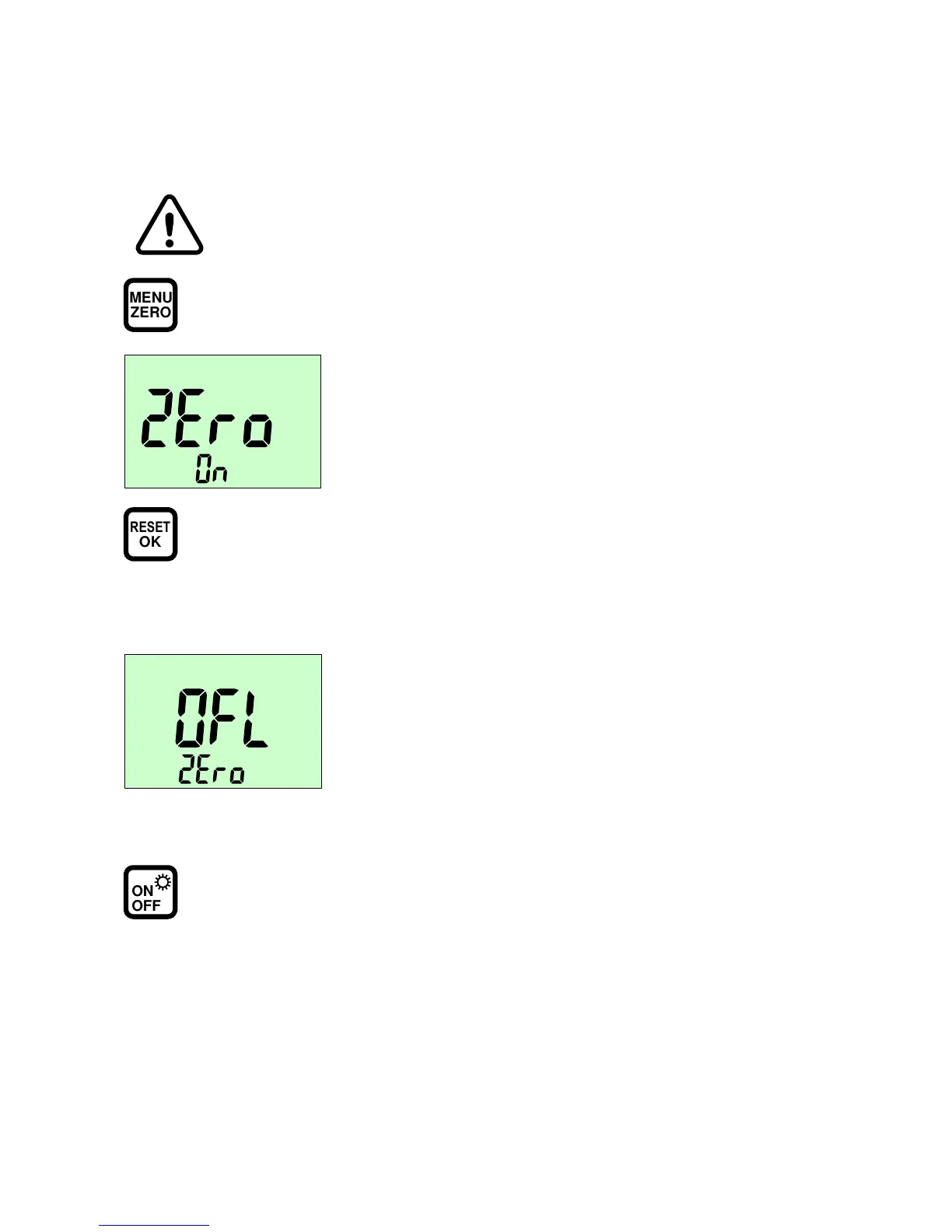page 9 of 18
5.8 Zero Point correction (ZERO)
The zero point can be corrected manually should undesired deviations occur when no system
pressure is being applied (atmospheric pressure).
MENU
ZERO
Press ZERO key (briefly)
RESET
OK
5.9 Resetting the zero point correction
ON
OFF
The zero point correction sets the current ACT value to zero. In order
exclude erroneous measurements, ensure
no system pressure
is being
applied when carrying out this function.
Zero point correction cannot be carried out.
Please ensure that
no system pressure
is being applied.
This initiates the zero point correction. The
(actual) value is indicated in
the display as 0.0 bar.
The correction remains active until the device is turned off.
are displayed for 3 seconds if the measured pressure (0 bar) is
greater than 5% of the measurement range.
Turn off the device. Zero point correction is no longer
active when the device is turned off and on again.
