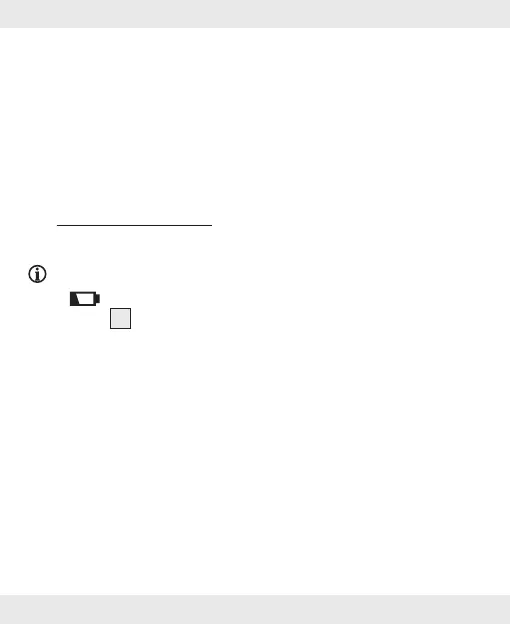18 GB
Clean the contacts on the battery and
in the battery compartment before
inserting!
Remove exhausted batteries/rechargeable
batteries from the product immediately.
Before first use
Insert/replace battery
NOTES:
o If (low battery indicator) flashes steadily on the
display
2
, the battery (button cell) is low and must be
replaced immediately.
o When changing the battery, the display may
experience faults. Remove the battery from the battery
compartment[6]. Wait for approx.30seconds. Insert the
battery again into the battery compartment.
1. Rotate the lid in the arrow direction shown on the lid to
open the battery compartment.
2. Open the lid of the battery compartment (Fig. B).
3. Remove the old battery.
