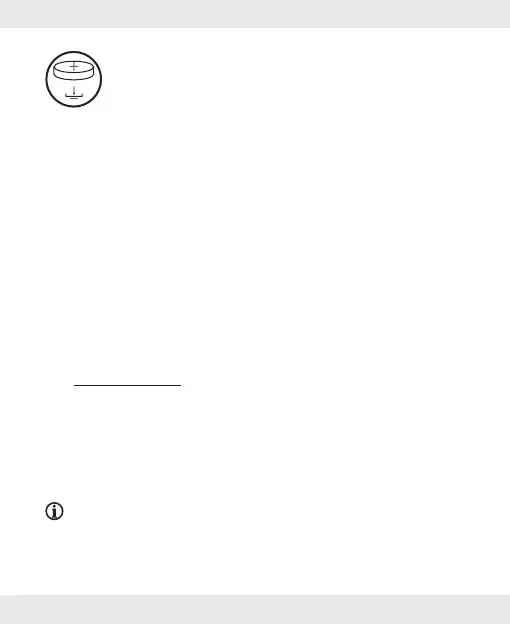19GB
4. Insert the new battery into the battery
compartment and ensure correct polarity
(+and–). Make sure that the plus terminal points
outwards (Fig.C).
5. Put the lid onto the battery compartment.
6. Rotate the lid against the arrow direction shown on the lid
to close the battery compartment.
Preparing the product
1. Clean the probe[1] surface area with a dry cloth.
Otherwise, faulty measuring results may occur (e.g. due to
humidity).
2. Check that all buttons and the display[2] work correctly.
Operation
Switching on/off
o Briefly press the TESTbutton[3] to switch on the product.
o If the product is idle for 30seconds, the product switches
off automatically.
NOTE: Press and hold the TESTbutton[3] for more than
1second to switch off the product manually.
