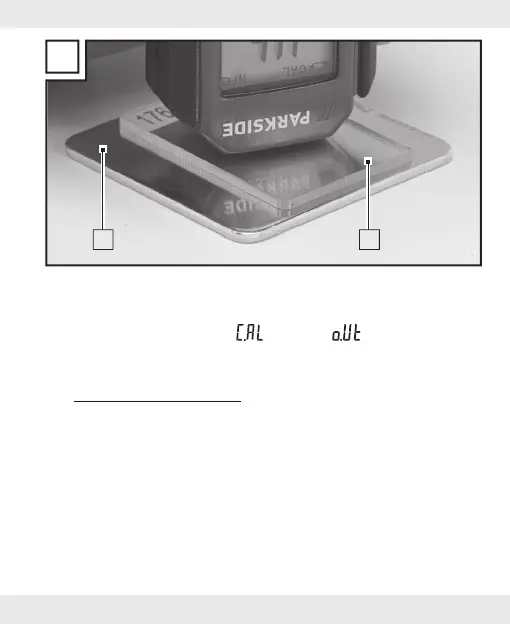25 GB
E
8 7
10. Press and hold the probe perpendicularly against the
calibration plate (Fig.E).
11. After the display shows
and then , the calibration is
fi nished. The product is ready to measure paint thickness.
Troubleshooting
The product contains sensitive electronic components. Therefore
it experiences interference when in close proximity to radio
transmission devices. If any indication errors appear on the
display
[2], remove such devices out of the proximity of this
product.
Electrostatic discharge may result in malfunctions.
o When such malfunctions occur, remove the battery for a
short while and re-insert.
