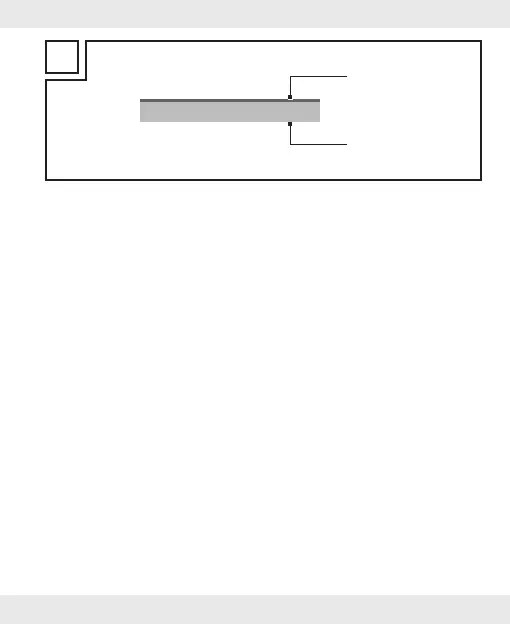23GB
Coating(s)
D
Object
Substrate
2. After the product is calibrated in NFe or Fe test mode,
the product saves the resulting calibration data in this test
mode automatically. The calibration data will not be lost
even when the product switches off or when you replace
the battery.
3. But whenever you calibrate the product again in the same
test mode, the already existing calibration data saved in this
test mode will be overwritten by the new calibration data.
Only the lastest calibration data of all calibration data
obtained in NFe test mode can be retained in NFetest
mode. Only the lastest calibration data of all calibration
data obtained in Fe test mode can be retained in Fe test
mode.
Calibration procedure
1. Switch off the product.
2. Press and hold the UNITbutton[4].
3. Press and release the TESTbutton[3].
