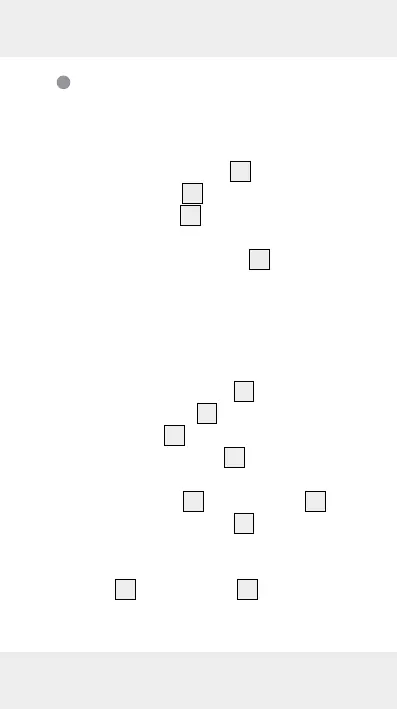29 GB/IE/NI
Addition of surface
areas
1. Measure an area as described in the
section “Measuring surface areas“.
2. Press the “M” button
7
. Saving
symbol “M+“
24
will be appeared
in the display
2
. The measured
surface area is now saved.
3. Press the MODE button
4
. The
product is now ready for the second
measurement.
4. Measure the next surface area as
described in the section “Measuring
surface areas”.
5. Press the + / = button
12
. The addi-
tion symbol „+“
28
will appear in
the display
2
.
6. Press the RM button
10
. The result of
the first measurement will be shown in
the lower row
21
of the display
2
.
7. Press the + / = button
12
again.
Both measurements are added and
the result will be shown in the lower
row
21
of the display
2
.
8. Repeat steps 2 to 7 to add further
measurements.
