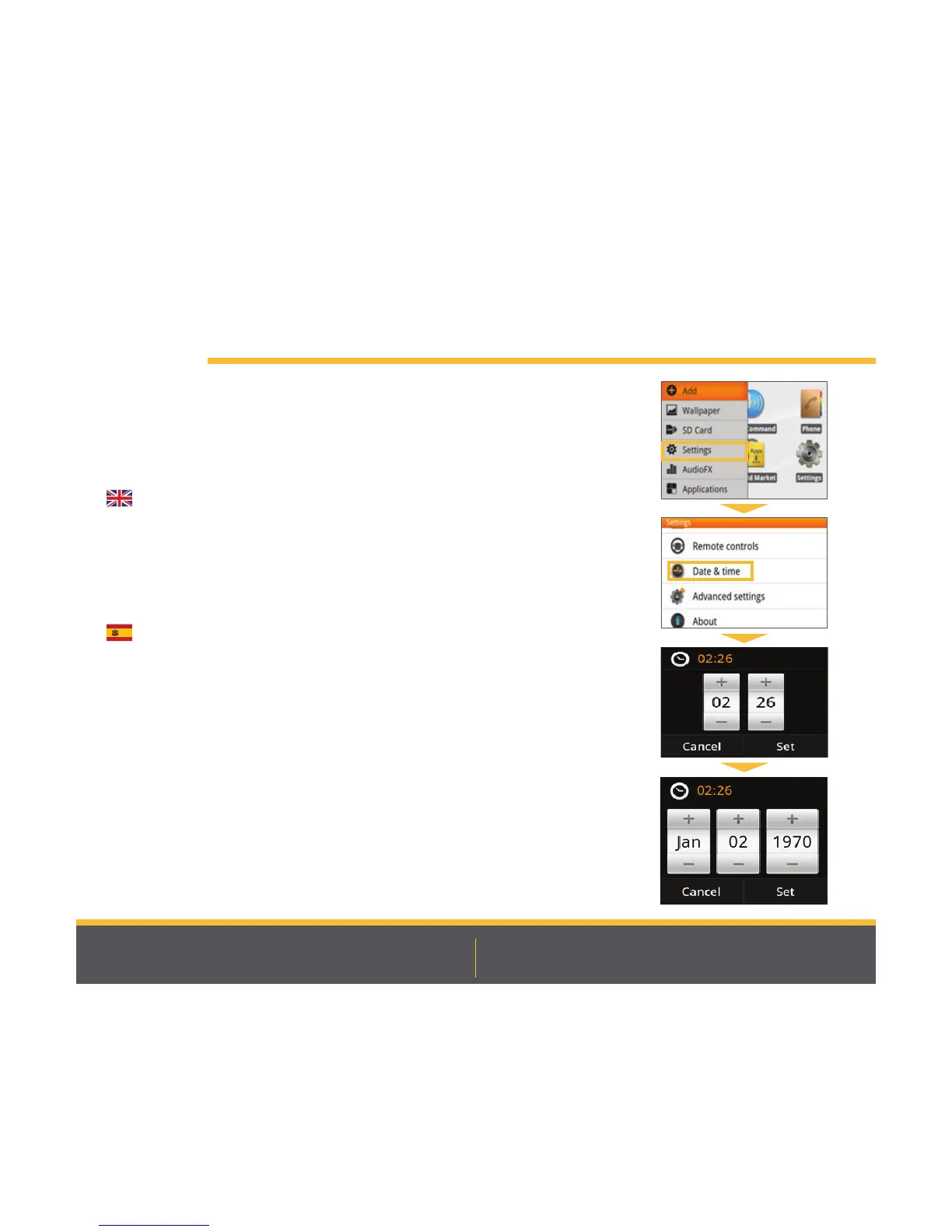Registration guide
Guía de registro
Guida alla registrazione
Guia de registo
Before getting started
Antes de comenzar - Prima di iniziare -
Antes de começar
1
Ľŷ Instale o haga instalar el ASTEROID en su vehículo. Le recomendamos que re-
curra a un profesional para que haga la instalación.
Ľŷ Para acceder a ASTEROID Market, es preciso que la hora y la fecha del AS-
TEROID estén programadas en la hora local. Si posee una Parrot ASTEROID
Tablet, la hora se ajusta automáticamente con la señal GPS. En caso contrario,
seleccione Ajustes > Fecha y hora.
Ľŷ Introduzca una tarjeta SD en el alojamiento previsto para ello en el ASTEROID.
Ľŷ Install or have the ASTEROID installed in your vehicle. We recommend that
have this done by a professional.
Ľŷ To access ASTEROID Market, the ASTEROID’s date and time must be set to
local time. If you have a Parrot ASTEROID tablet, the time is adjusted automati-
cally via the GPS signal. Otherwise, select Settings > Date and Time.
Ľŷ Insert an SD card into the slot provided on your ASTEROID .