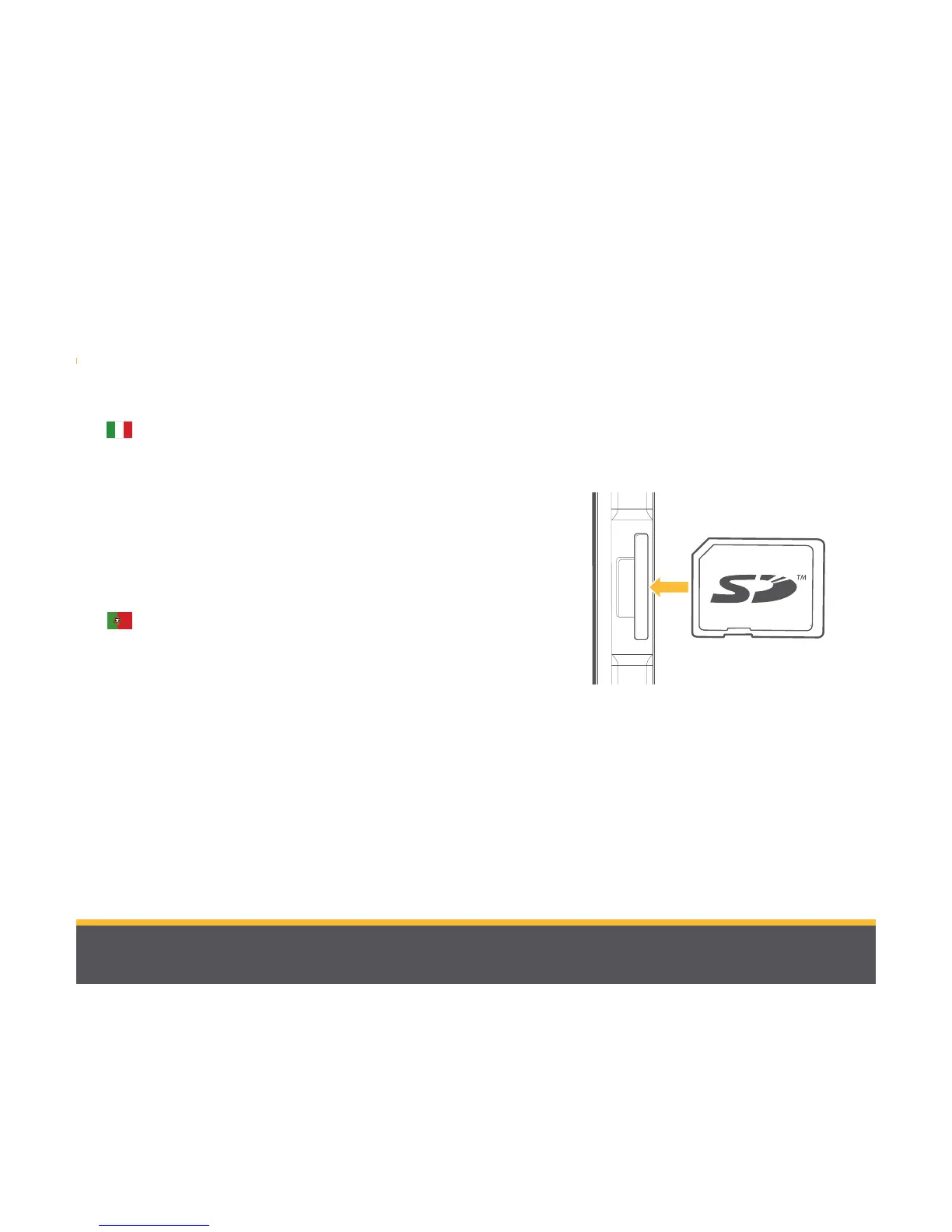Ľŷ Installare o fare installare l’ASTEROID sul proprio veicolo. Per le ope-
razioni di installazione si raccomanda di ricorrere ad un professionis-
ta.
Ľŷ Per accedere all’ASTEROID Market, l’ora e la data dell’ASTEROID
devono essere obbligatoriamente impostate all’ora locale. Nel caso
del Parrot ASTEROID Tablet, l’ora si imposta automaticamente tra-
mite il segnale GPS. Se così non fosse, selezionare Impostazioni >
Data e ora.
Ľŷ Inserire una scheda SD nell’apposito alloggiamento presente sull’
ASTEROID.
Ľŷ Instale ou peça para instalar o ASTEROID no seu veículo. Recomen-
damos que contacte um profissional para esta instalação.
Ľŷ Para aceder ao ASTEROID Market, a hora e a data do ASTEROID
devem imperativamente ser acertados para a hora local. Se tiver um
Parrot ASTEROID Tablet, a hora acerta-se automaticamente através
do sinal de GPS. Caso contrário, seleccione Parâmetros > Data e hora.
Ľŷ Insira um cartão SD no local previsto para este efeito no seu
ASTEROID.