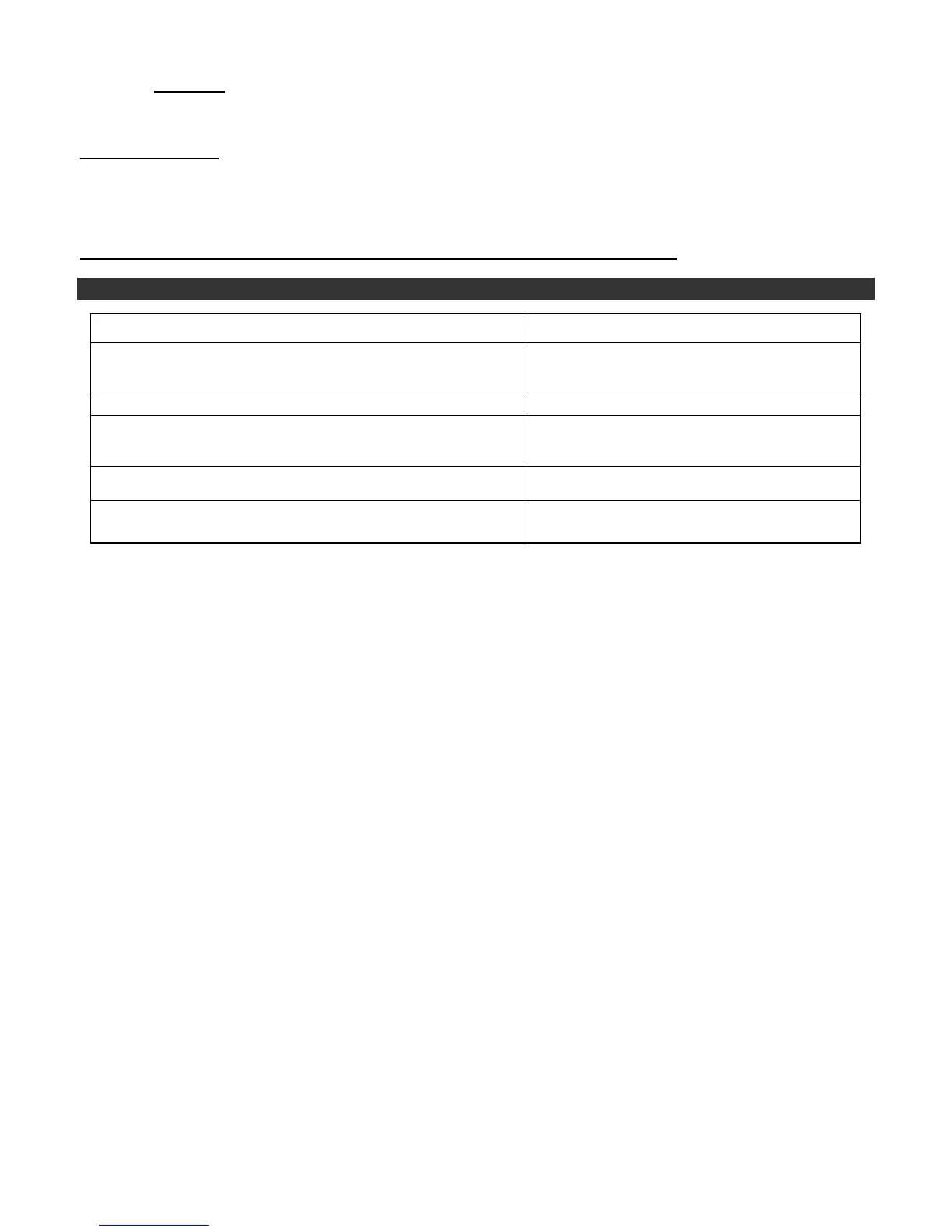13
- Deactivated: use buttons only
• Pers. Dic : The keywords are pre-recorded in the car kit for French language only (the language is determined
by the language used by the menus of the phone). You need to activate this option if you want to use your own
recorded keywords.
Erasing the Memory:
Click "Yes", and "Clear memory?" is displayed.
Confirm by pressing "Yes" and "Memory erasing in progress. Please wait!" - is announced. To cancel, press "No".
It is possible to erase the memory and reset the system without using the Parrot menu. To do this, hold the red and the
green buttons together.
For more information, refer to the instructions of your Ericsson or Sony Ericsson user’s guide.
TROUBLESHOOTING
PROBLEMS SOLUTIONS
Your telephone does not detect the hands-free kit Switch off your telephone, and then switch it back
on again. Check that the Bluetooth® connection
of your telephone is enabled*.
Your telephone is not detected. Repeat the connection phase.
Your telephone does not detect the hands-free kit Switch off your telephone, then switch it on again.
Check that the Bluetooth® connection of your
telephone is enabled*.
Your telephone is detected too slowly when switched on. Make yourself the main user. See the section
"Menu Mode ", “Parameters”, “User”.
The person you are calling complains of an echo during
communication.
Reduce the communication volume.
*Refer to the manual of your phone, if necessary.