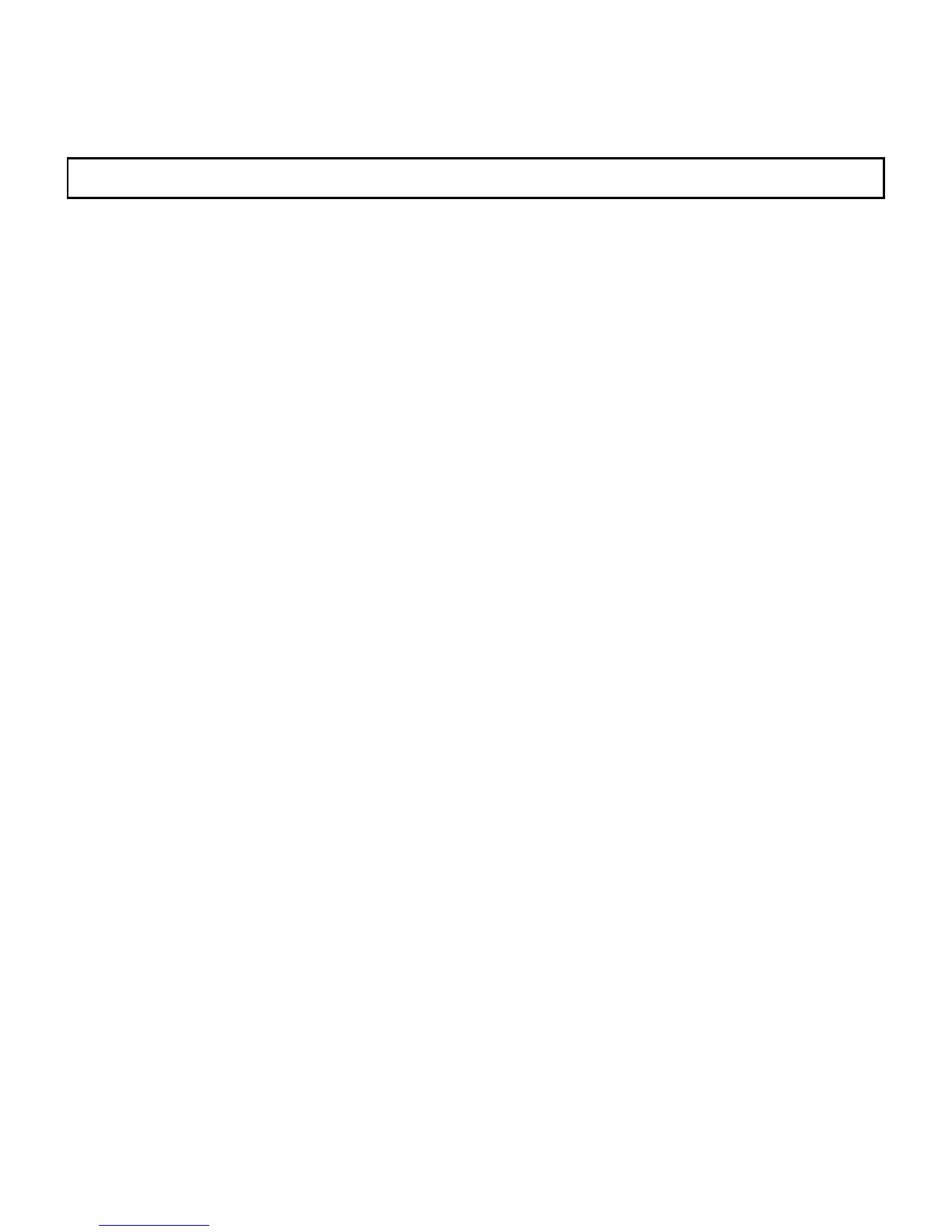15
• Using your telephone, open the flap and choose the TELEPHONE icon from the toolbar.
• From the MODIFY menu, press PREFERENCES, then choose the VOICE CONTROL heading.
• Then activate the READ CALLER'S NAME option.
• In the VOICE CONTROL item, activate the option PLAY CALLER NAME
Caller ID : Please note that, when this option is activated, you will not hear the rings from incoming calls from the kit, but
only from the telephone itself. Rings from the kit are deactivated to let you hear the voice tag.
