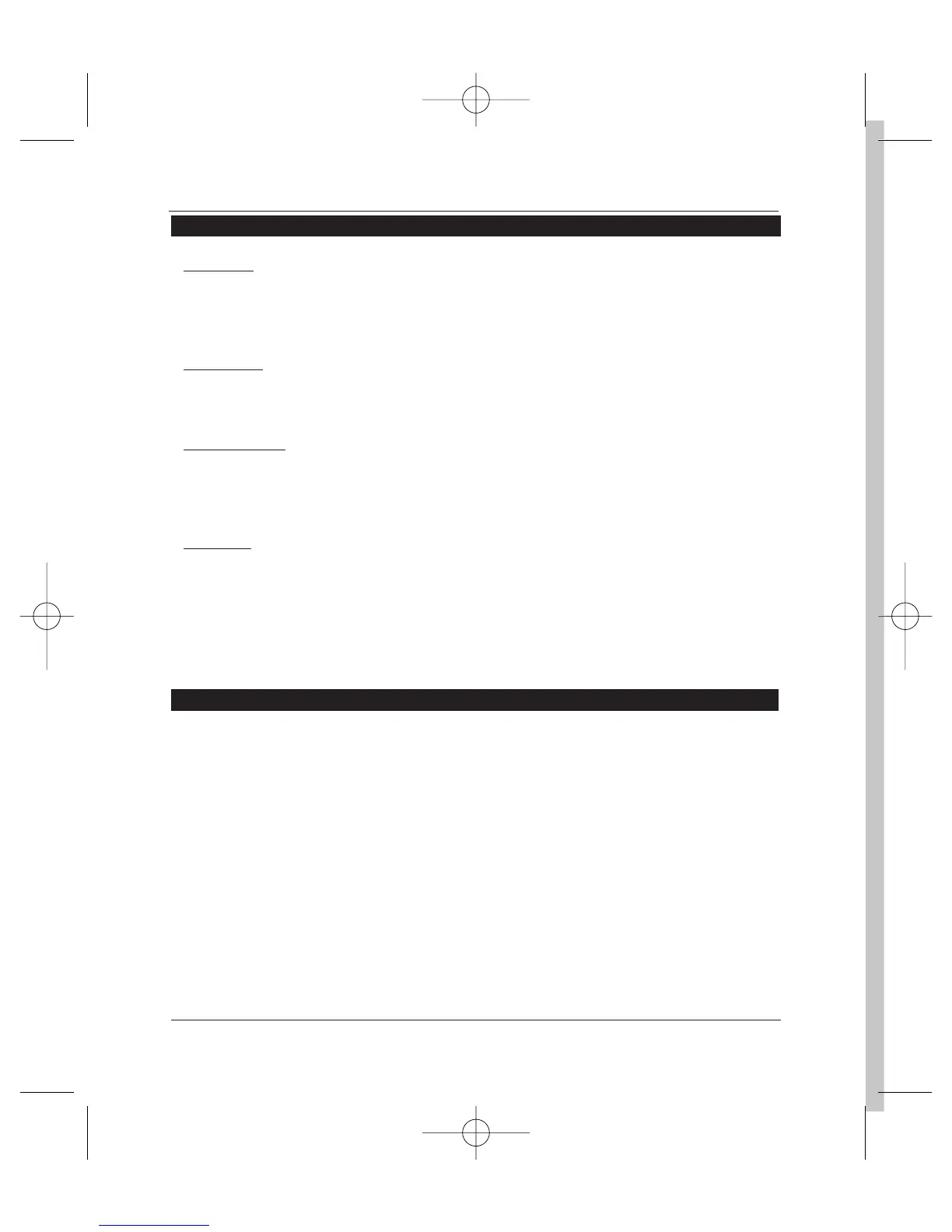16
Voice recognition
- N° Phone :
Keywords for calling V-Cards ("Home", "Work" and "Cellular") can be accessed by
clicking "Yes", Tel. N°. The voice recognition learning sequence is exactly the same as
the one for the names.
- Key words
:
Key words are "Phone" and "Hang Up". You need to record your own key words for use
with "Wordspotting" option.
- Wordspotting :
If activated, enables use of keywords to make a call and to hang up.
- Activated: use keywords or buttons
- Deactivated: use buttons only
- Pers. Dic
:
The key words are pre-recorded in the car kit for French language only (the language
is determined by the language used by the menus of the phone).
You need to activate this option if you want to use your own recorded keywords.
Erasing the memory
Click "Yes", and "Clear memory?" is displayed.
Confirm by pressing "Yes" and "Memory erasing in progress. Please wait!" - is
announced. To cancel, press "No".
It is possible to erase the memory and reset the system without using the Parrot menu.
To do this, hold the red and the green buttons together.
User’s guide