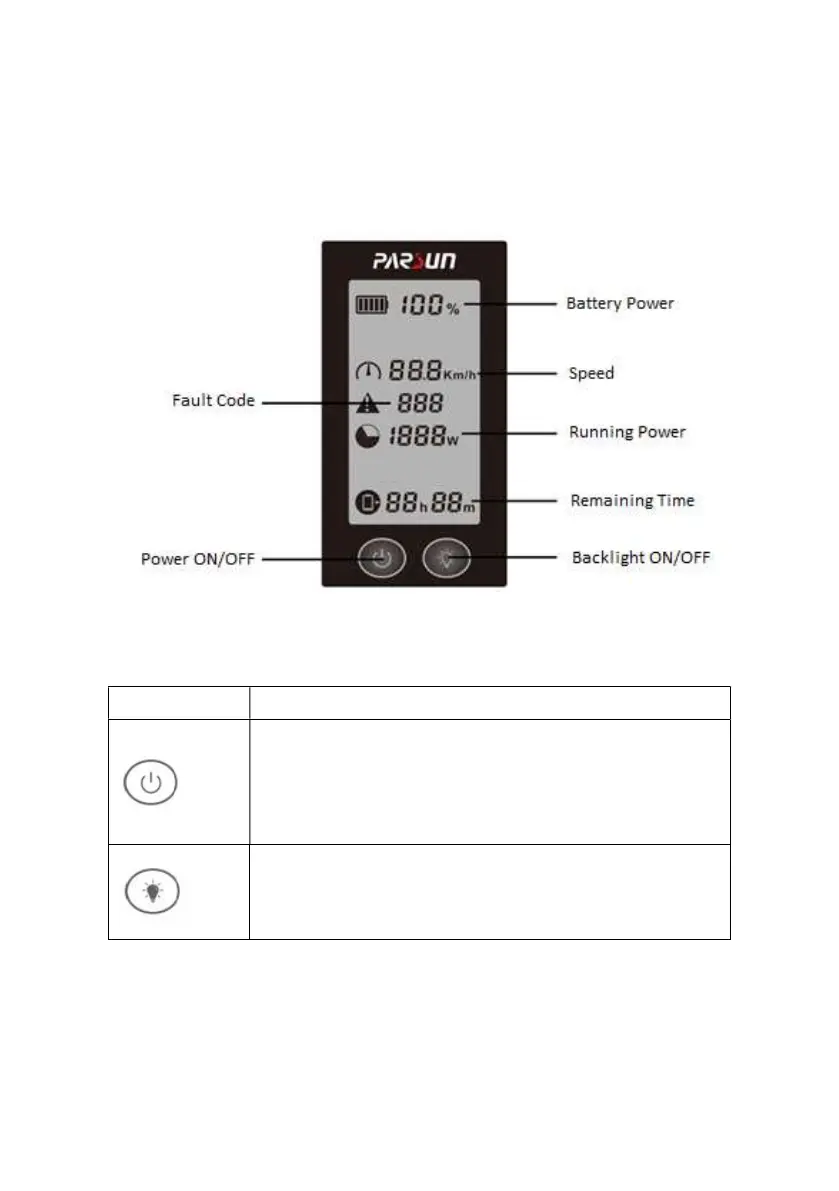13
4. Liquid Crystal Display
Detailed description
Button Function
When this product is turned off, press and hold this button
(about 2 seconds) to start it.
When this product is turned on, press and hold this button
(about 2 seconds) to shut it down.
When this product is turned on, press this button once to turn
on the backlight of the screen, and press it again to turn off the
backlight.
