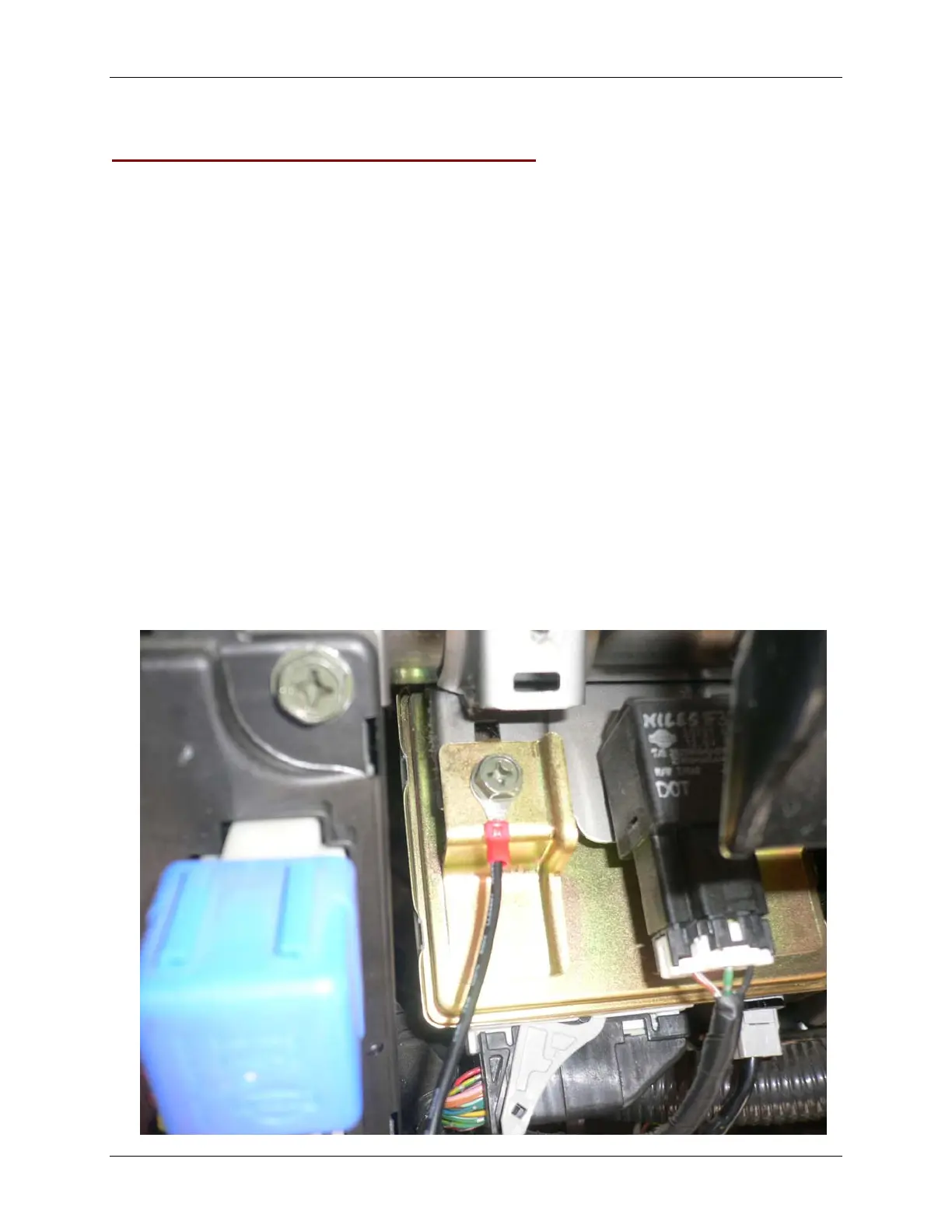PassTime USA CONFIDENTIAL
PassTime GPS Install Guide v 2.5 Pg. 2 December 2010
Procedures
Step 1: Installing the PassTime Device Harness
The PassTime Device Harness is a 5 wire harness that provides necessary connections to the GPS device.
1. Install the PassTime Device Harness by making the Electrical Connections listed below.
Important! Do NOT plug the Device Harness into the GPS device until all wire connections have
been made.
2.
Electrical Connections
The following electrical connections are required for proper installation: black ground wire, pink
ignition wire, starter wires, and constant 12v red wire.
Connecting the Black Ground Wire
The black wire is the ground for the GPS unit. Connections should be soldered and taped to provide a
good electrical connection. Connectors have been provided, if you are unable to solder the wires.
Using one of the ground ring connectors provided, connect the unit's black wire to either an existing
ground wire in the vehicle, any metal surface in the vehicle which is grounded, or to the negative (-)
post of the battery.
NOTE: Make sure that if the metal surface being used for the ground location is painted or coated in
any way, that you scrape enough paint, or coating, off of the metal so that a solid ground is obtained.
