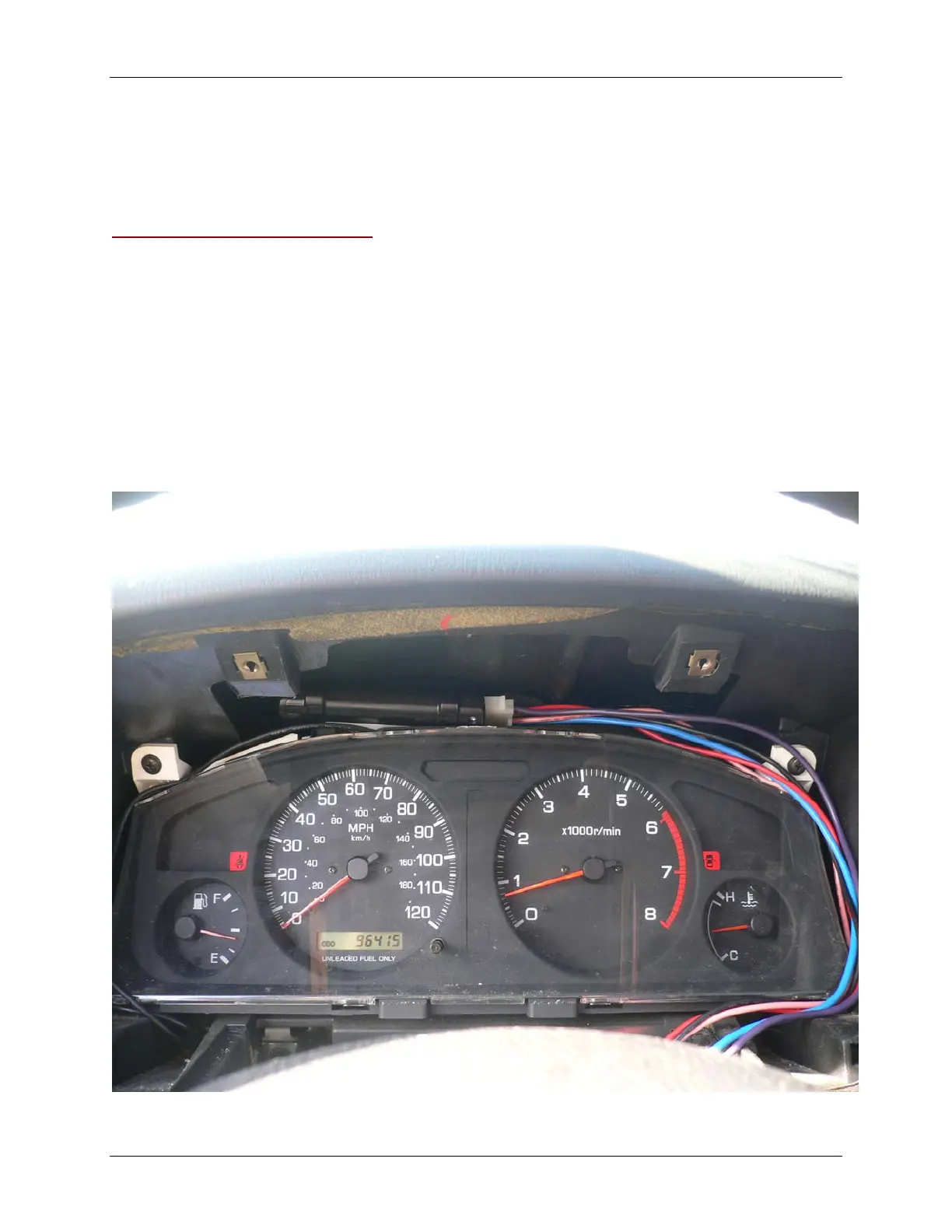PassTime USA CONFIDENTIAL
PassTime GPS Install Guide v 2.5 Pg. 6 December 2010
Step 2: Mounting the Module
1. The GPS unit should be mounted as high in the dash as possible without allowing the device to come
into direct contact with the dash itself, so as to avoid excessive heat transfer from the dash to the
device. The extra long harness is included to aid in this. An unimpeded view of the sky is the most
desirable location for the unit. When the installation is complete, the module should not be visible
when looking under the dash. Using the two black ties provided, mount the module to existing vehicle
components.
Important! Make sure the GPS unit is installed with the TOP SIDE UP (indicated on the device
case) and has a clear line of sight to the sky.