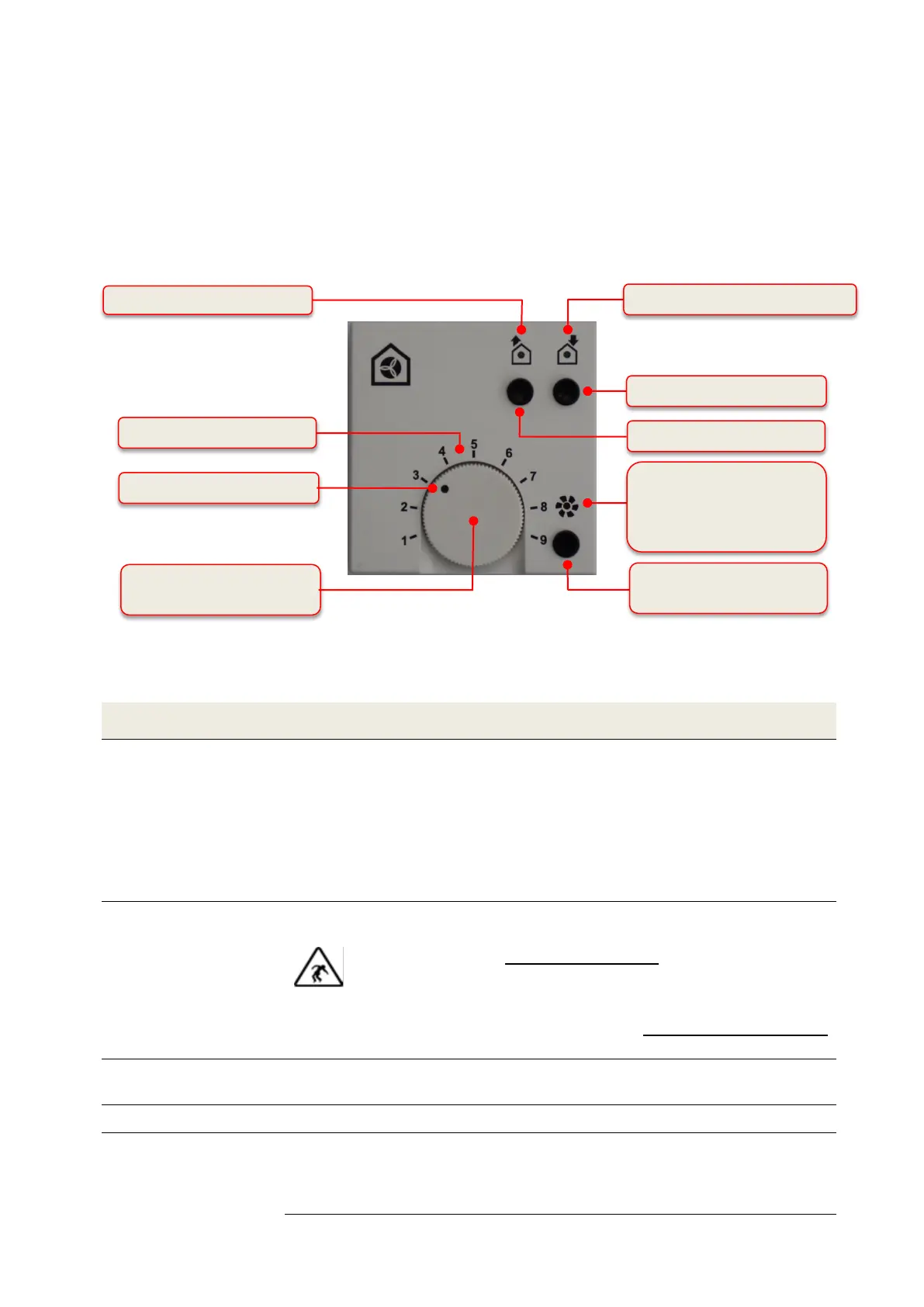External control panel 2.2.1
The operating panel is equipped with a rotary knob for stepless control of the ventilators with a 9-step
scaling for the air volume flow. The two ON/OFF buttons are used to select the operating mode. Either
normal mode (both ventilators on), or extract air (only exhaust air ventilator on) or supply air mode (only
supply air fan on) can be selected. The selected operating mode is indicated by green a LED of the
respective symbol. The operating functions are carried out with the button boost ventilation mode / reset
filter runtime. The fan-symbol with the red LED signals the respective operating mode depending on the
function.
2.2.1.1 Operating functions control panel
Un-occupied mode: intermittent operating mode
Position 1: 1 min ON and 6 min OFF
Position 3: 6 min ON and 1 min OFF
Position rotary knob between scale 1 and 3: cycling proportional
Operating-mode:
Position 4: smallest air volume flow
Position 9: largest air volume flow
Position rotary knob between scale 4 and 9: air volume flow proportional
Push button extract air
mode
The extract air mode and the exhaust air fan are set by pushing and locking.
By pushing again the extract air mode is deactivated again.
This push button cannot be operated when the ventilation
device is run with a heat-producing appliance, unless the
supply air mode is activated simultaneously! The simultaneous
operation of the ventilation device and the heat-producing appliance
has increased safety-related requirements for low pressure monitoring
with a switch-off function for the ventilation device.
Push button supply air
mode
The supply air mode and the supply air fan are switched on by pushing and
locking. By pushing again the supply air mode is deactivated again.
Both fans are switched on by pushing and locking.
Button boost ventilation
mode / reset filter
runtime
Function-button for boost ventilation mode:
Pushing this button activates the boost ventilation with an air volume flow for
the duration of 15 min which corresponds to position 9 of the rotary knob.
After the boost ventilation time of 15 min is over, the air-flow returns to the
Rotary knob for setting of air
volume flow
Present position rotary knob
Extract air symbol with green LED
Supply-air symbol with green LED
ON/OFF-button supply mode
ON/OFF-button exhaust mode
Button boost ventilation mode /
Reset filter runtime
Fan-symbol with red LED for
un-occupied mode /
boost ventilation mode /
filter control
Fig 3: Control and information panels control panel