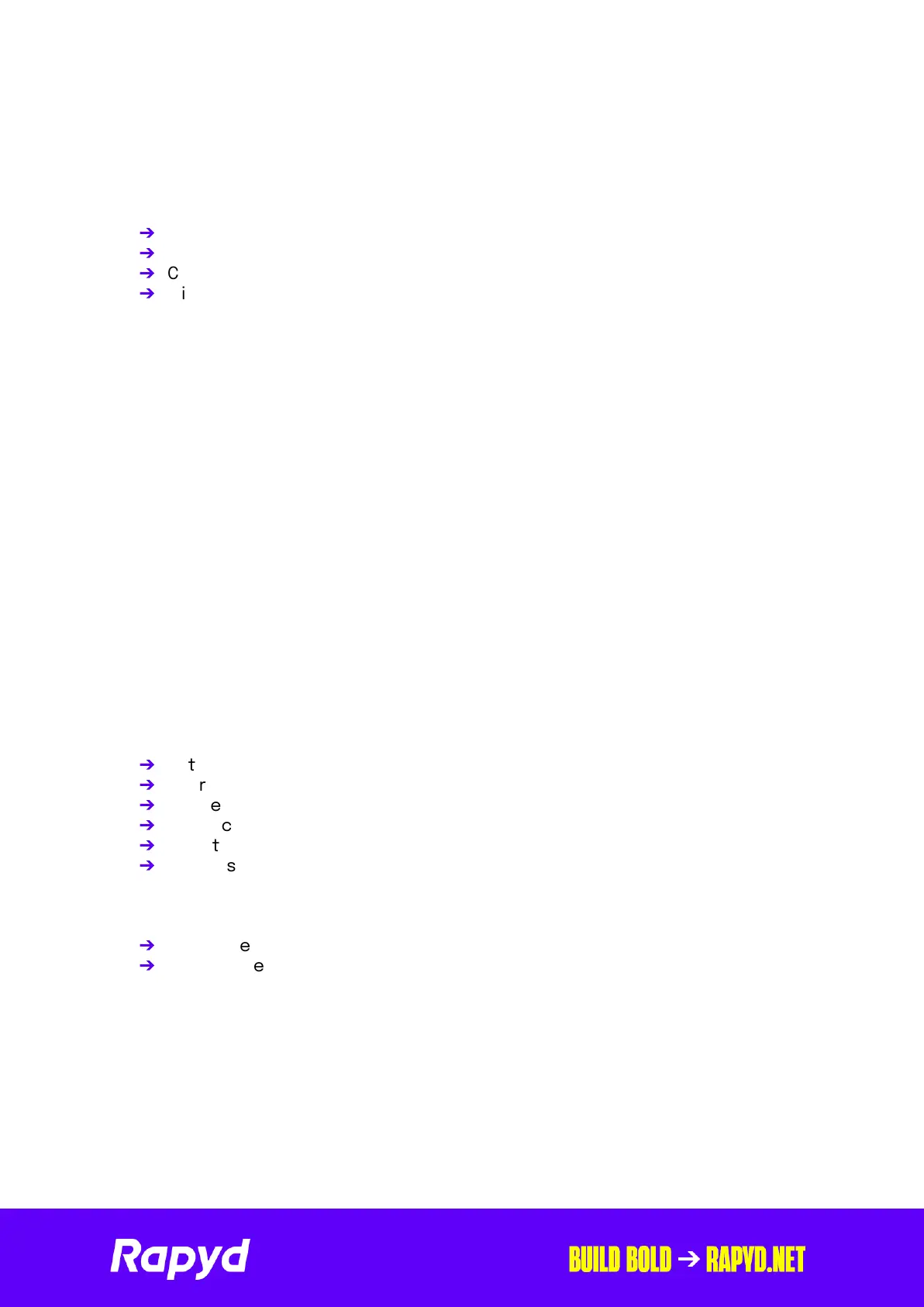Rapyd Getting Started with
The PAX A77 3
WHAT’S IN THE BOX
In your pack, you will receive:
➔
PAX A77 terminal (Wi-Fi/ 4G)
➔
Charging cable
➔
Charging base unit
➔
Micro SIM card
ABOUT THE TERMINAL
You will find the Power button on the right hand side. Hold it down for 2-4 seconds
to turn on the terminal. This is also a Wake Up button, when the terminal is in
standby mode.
The contactless reader is on the back of the terminal. It comes with a battery
already installed, and a Micro SIM card, if this was part of your order.
The A77 is a touchscreen device, and you can navigate around menus in a way that
will be familiar to most android users. When charged, it typically displays the
Payments home screen.
GETTING STARTED
When you receive your terminal, you should:
➔
set your terminal up in a convenient location
➔
charge the terminal
➔
connect it to an internet source using Wi-Fi
➔
connect via a mobile network
➔
log into the POSitive app - this will involve changing your password
➔
do a test transaction for a nominal amount
You may then want to:
➔
Create new users
➔
Change the display and other settings
