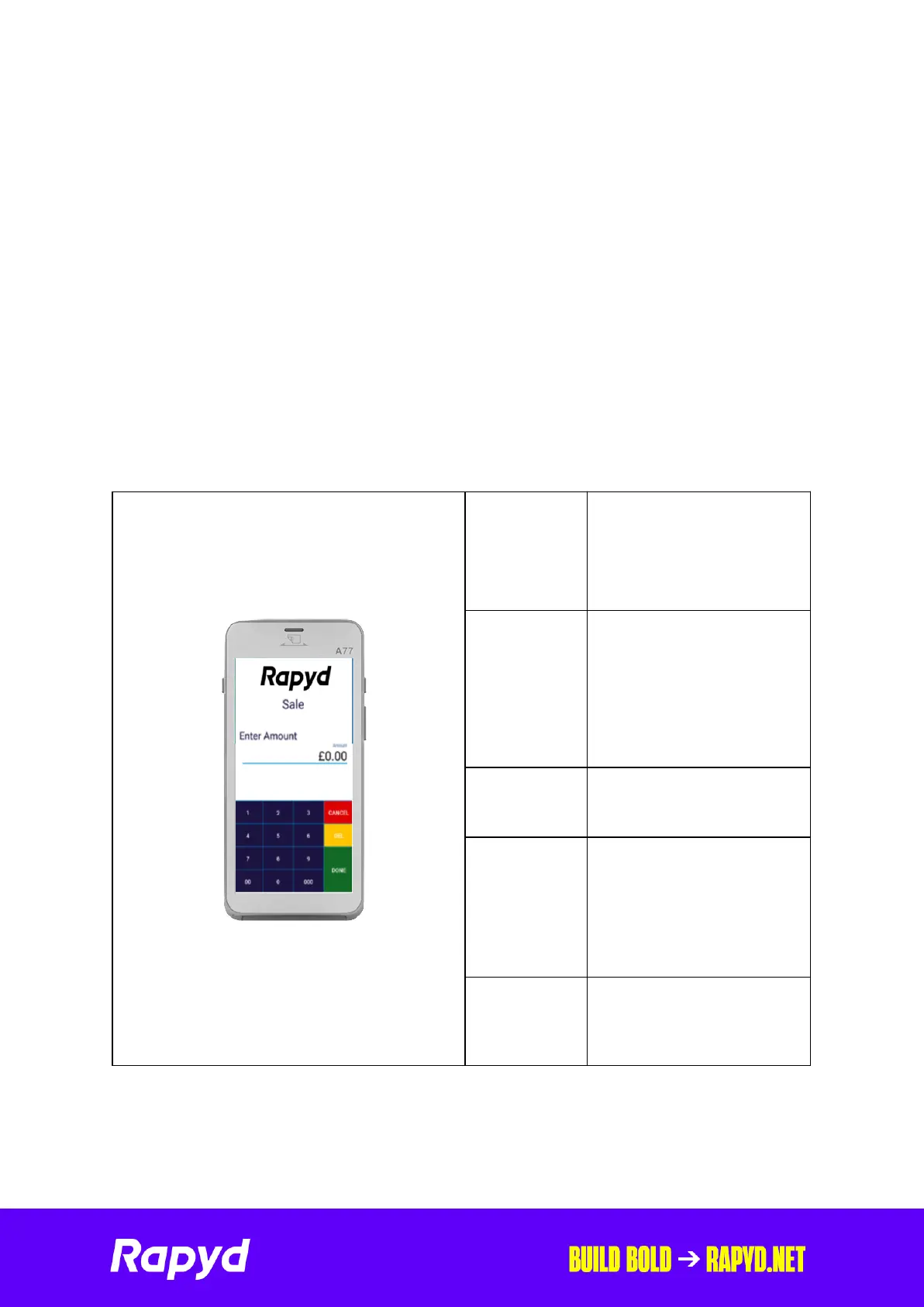Rapyd Getting Started with
The PAX A77 5
CARING FOR YOUR TERMINAL
Be careful to avoid spilling liquids on your terminal or base.
Clean it with a soft cloth. Do not use water, cleaning agents, or abrasive materials.
Be sure to turn o the terminal before cleaning.
The magnetic swipe and chip card readers should be cleaned regularly with a
suitable cleaning card.
FUNCTION KEYS
The following keys give you easy access to key functions on the A77.
Press to enter the
application menus from
the Main Menu
Press to delete one
character. (Press
Cancel to delete an
entire line.)
Press to cancel a
transaction.
Press to confirm
anything that has been
typed into the terminal.
Also used to turn on the
terminal.
Upper right hand key on
the side of the terminal
