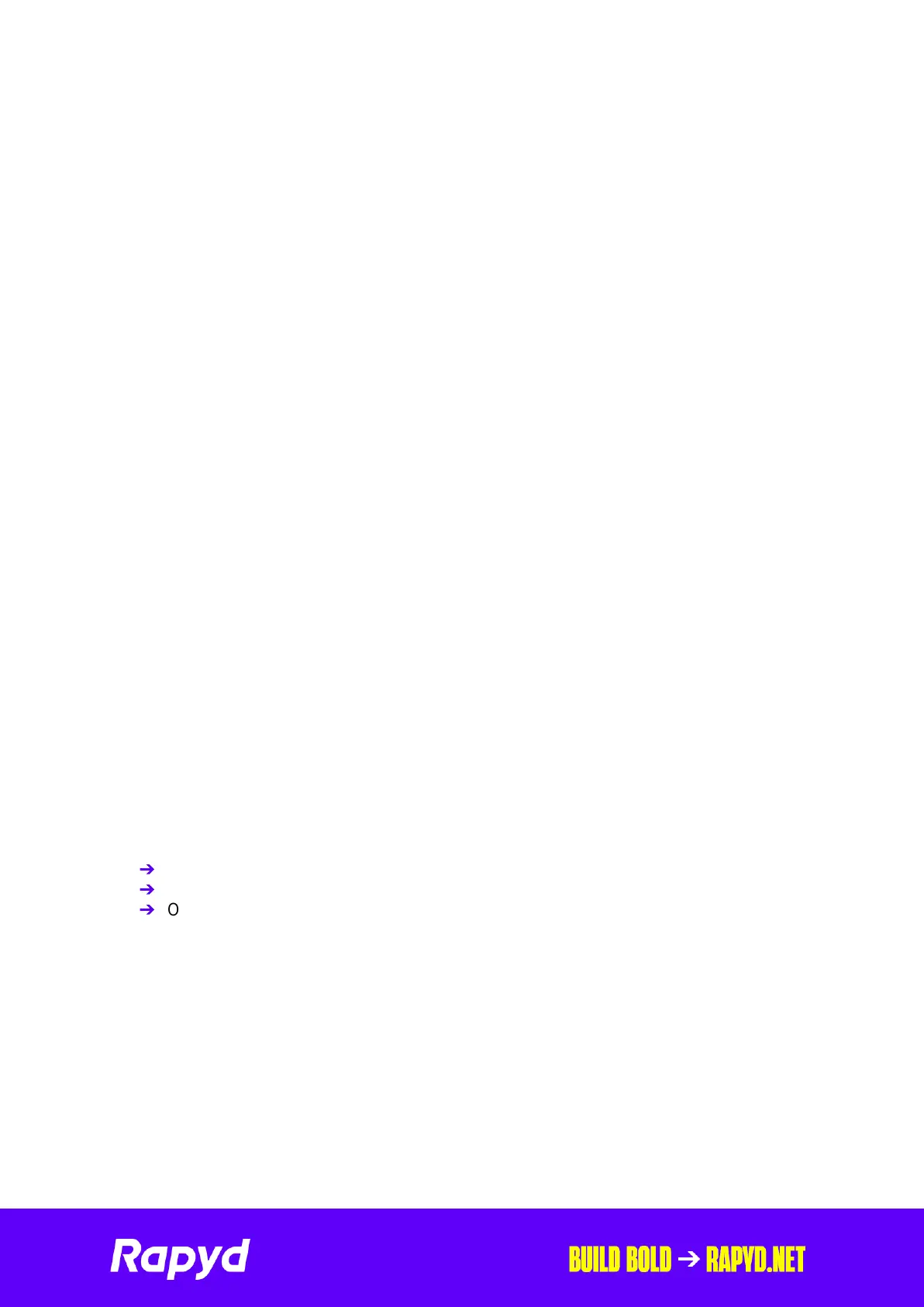Rapyd Getting Started with
The PAX A77 6
TURNING ON THE A77
Press the upper right button on the side to turn on the terminal.
TURNING OFF THE A77
Press and hold the upper right button on the side of the terminal, then select
Power o on the touchscreen to turn o the terminal.
USER ID & PASSWORD
When you login to your terminal for the first time you will need your user
credentials. The user ID will be 1234 , you will then be prompted for a password.
The first time you enter this, the password is 0000 . You will be prompted to change
it before you can process any transactions.
PROCESSING PAYMENTS
Users of the A77 will process transactions using the POSitive app.
Logging in to the POSitive app
When you first turn on the terminal, the initial screen is displayed, showing the date
and version of the software you are running.
1. Tap the Payments icon to progress to the next screen.
Important.
You may see the following error/ notification:
➔
Error message - Comms Limited
➔
No Wi-Fi or Active SIM Found. Operations will be limited.
➔
Option - Dismiss
This is displayed if there is no SIM card, and you are outside a connected Wi-Fi.
2. After a brief pause, you will be prompted for a User ID and a password.
3. Key in the login details provided to you. They will consist of a numerical User
ID and password.
Notes:
You will be prompted to change your password once you have logged in for the first
time. If you wish, you can choose to save the credentials.
