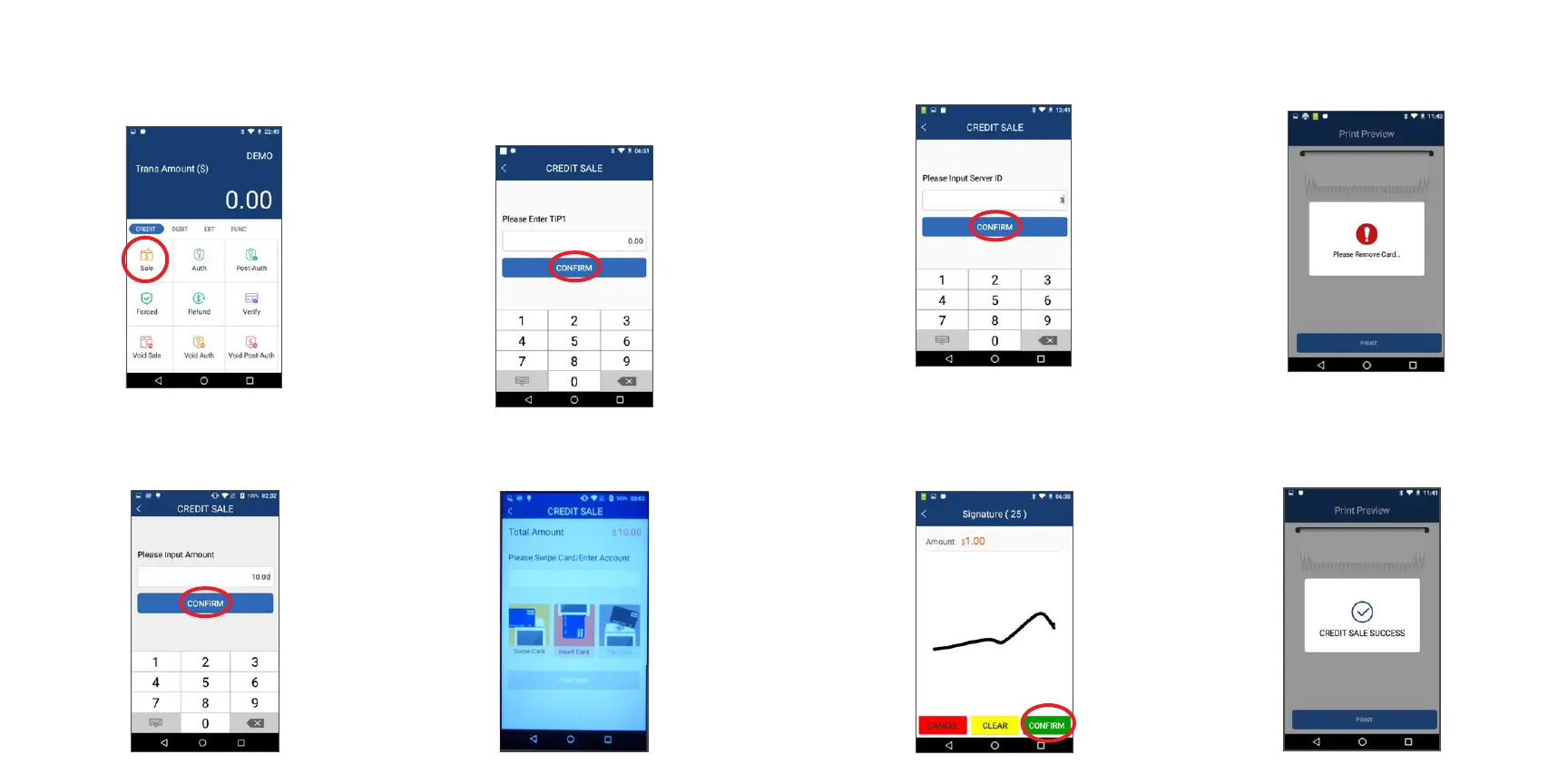Credit sale with tip
Step 1. From the idle screen select the
transaction type Sale.
Step 2. Please enter the sale amount and
select Confirm.
Step 3. Enter the tip amount and select Confirm,
or enter [0] for no tip, or select Confirm to
bypass tip entry and add the tip later.
Step 4. Insert, swipe, or manually enter
the card number.
Step 5. Enter the Server ID and select Confirm.
Step 6. Sign card holder signature on the
screen and then select Confirm to accept,
or Clear to clear the signature and retry the
signature, or Cancel to print the receipt with
the signature line.
Step 7. Please remove the card.
Step 8. The terminal will display the
transaction status.
3
4
