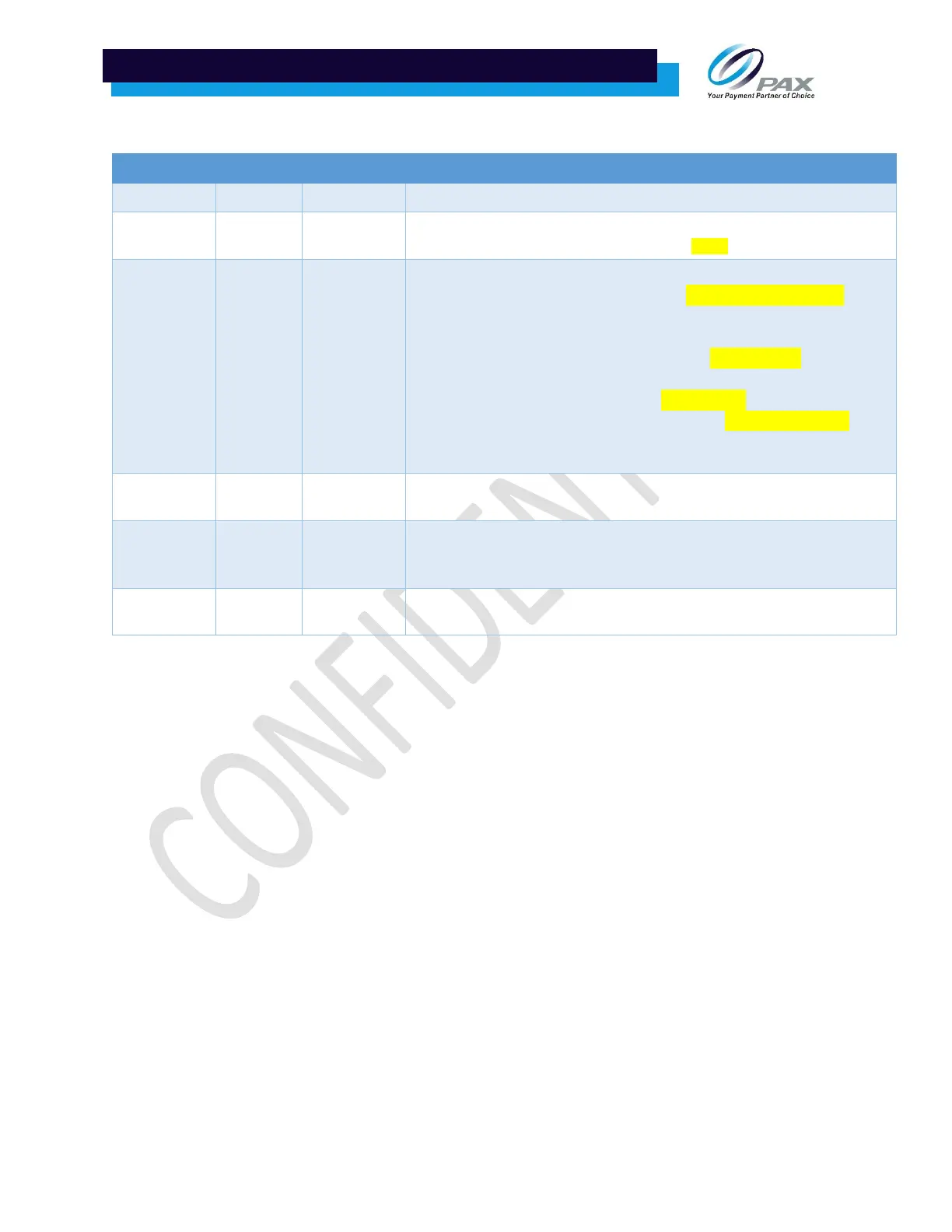PAX Customer Support
support@pax.us
(877) 859-0099
www.pax.us
PAX A920 FAQ AND TROUBLE SHOOTING GUIDE
1. Changed version to 20171106 v1.01
2. Section 2.1 - Fixed spelling “developers a way to upload”
1. Changed version to 20171107 v1.02
2. Section 1.1 – Changed sentence “This document’s purpose is to
provide trouble shooting questions and answers for the PAX
A920 terminal.”
3. Section 2.1 Changed grammar “online and supports terminal”.
4. Section 2.7 Added image of A920 transformer.
5. Section 2.13 Changed spelling “intermittent”.
6. Section 2.13 Added paragraph break at “Another step is to”.
7. Updated Table of Contents
8. Added A920 Image on cover page.
1. Added BroadPOS Application Error Code List
2. Changed the version to: 20180402 v1.03
1. Added comments to the Error Code List
2. Changed version to 20180413 v1.04
3. Added A920 screen capture information to the Trouble Shooting section
1. Combine A920 FAQ and A920 Trouble Shooting Guide
2. Changed version to 20180423 v1.05
