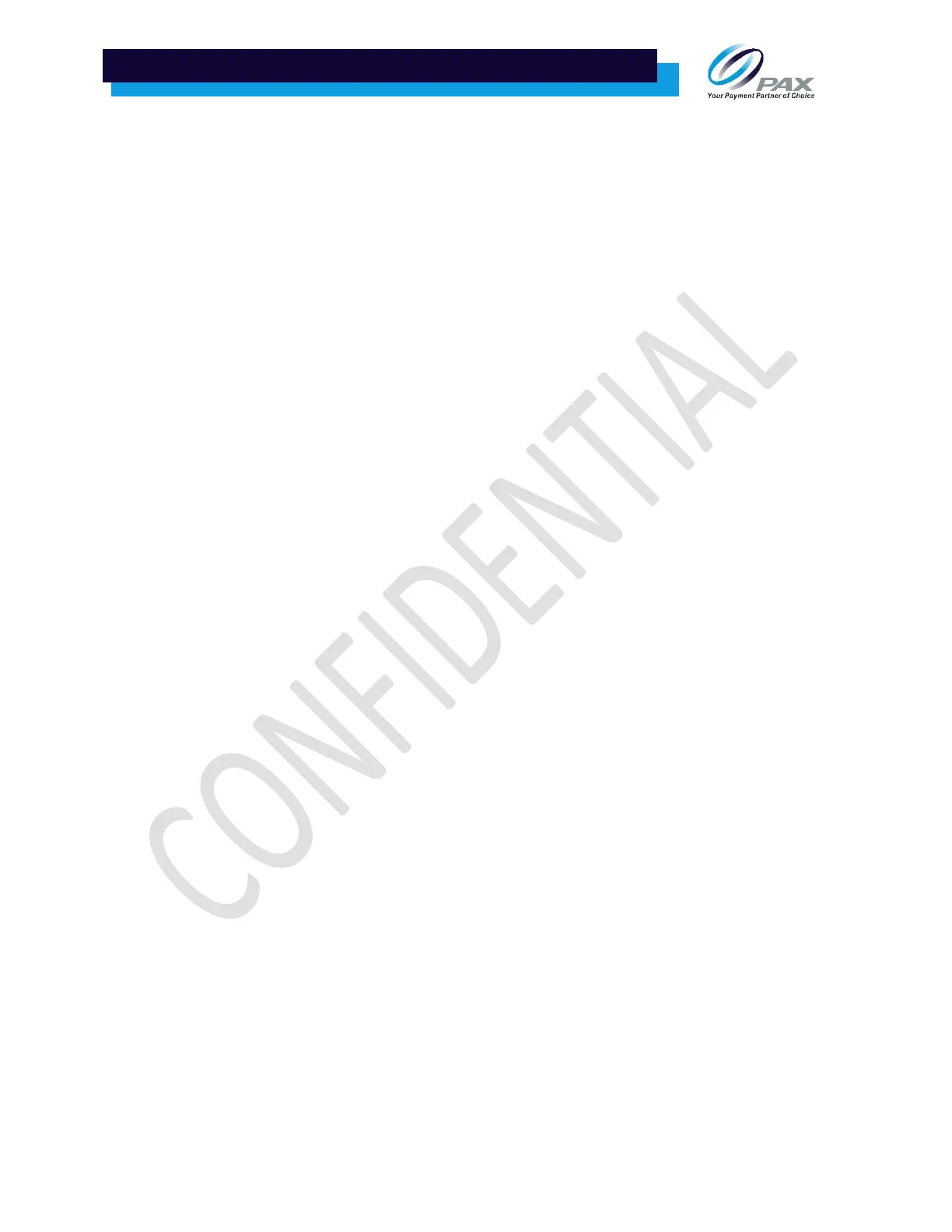Table of Contents
PREFACE ......................................................................................................................................................... i
REVISION HISTORY ......................................................................................................................................... ii
1 Introduction .......................................................................................................................................... 1
1.1 Purpose ......................................................................................................................................... 1
2 FAQ and Trouble Shooting Questions and Answers ............................................................................. 1
2.1 What is the PAXSTORE? ................................................................................................................ 1
2.2 Can the A920 download applications from the PAXSTORE? ........................................................ 1
2.3 Can the A920 download applications from BroadPOS?................................................................ 1
2.4 Error message: Login failed, terminal (SN:nnnnnnnnnn) not registered. ..................................... 1
2.5 How is the terminal reset if it freezes up? .................................................................................... 1
2.6 The printer paper comes out, but nothing is printed. .................................................................. 1
2.7 The USB power cord is plugged in, but the terminal will not turn on or charge the battery. ...... 2
2.8 The display is very dark, how can I brighten the display? ............................................................ 2
2.9 The screen times out and goes dark too soon, how do I adjust the display timeout? ................. 2
2.10 The battery is dead, can I still use the terminal while the battery is dead? ................................. 2
2.11 Can I leave the terminal plugged into the power supply during use? .......................................... 2
2.12 The terminal is not able to connect to the internet. .................................................................... 2
2.13 The terminal has intermittent Wi-Fi connectivity. ........................................................................ 2
2.14 How to take a screen capture on the A920 .................................................................................. 3
2.15 Is the A920 portable? .................................................................................................................... 3
2.16 Can the A920 be integrated with a POS or ECR device? ............................................................... 3
2.17 Does the A920 support Bluetooth communication and peripherals? .......................................... 3
2.18 What size is the thermal paper roll? ............................................................................................. 3
2.19 How do I turn on and off Demo mode? ........................................................................................ 3
2.20 Is the A920 available in other colors? ........................................................................................... 3
3 Terminal Based Application Error Codes .............................................................................................. 3
