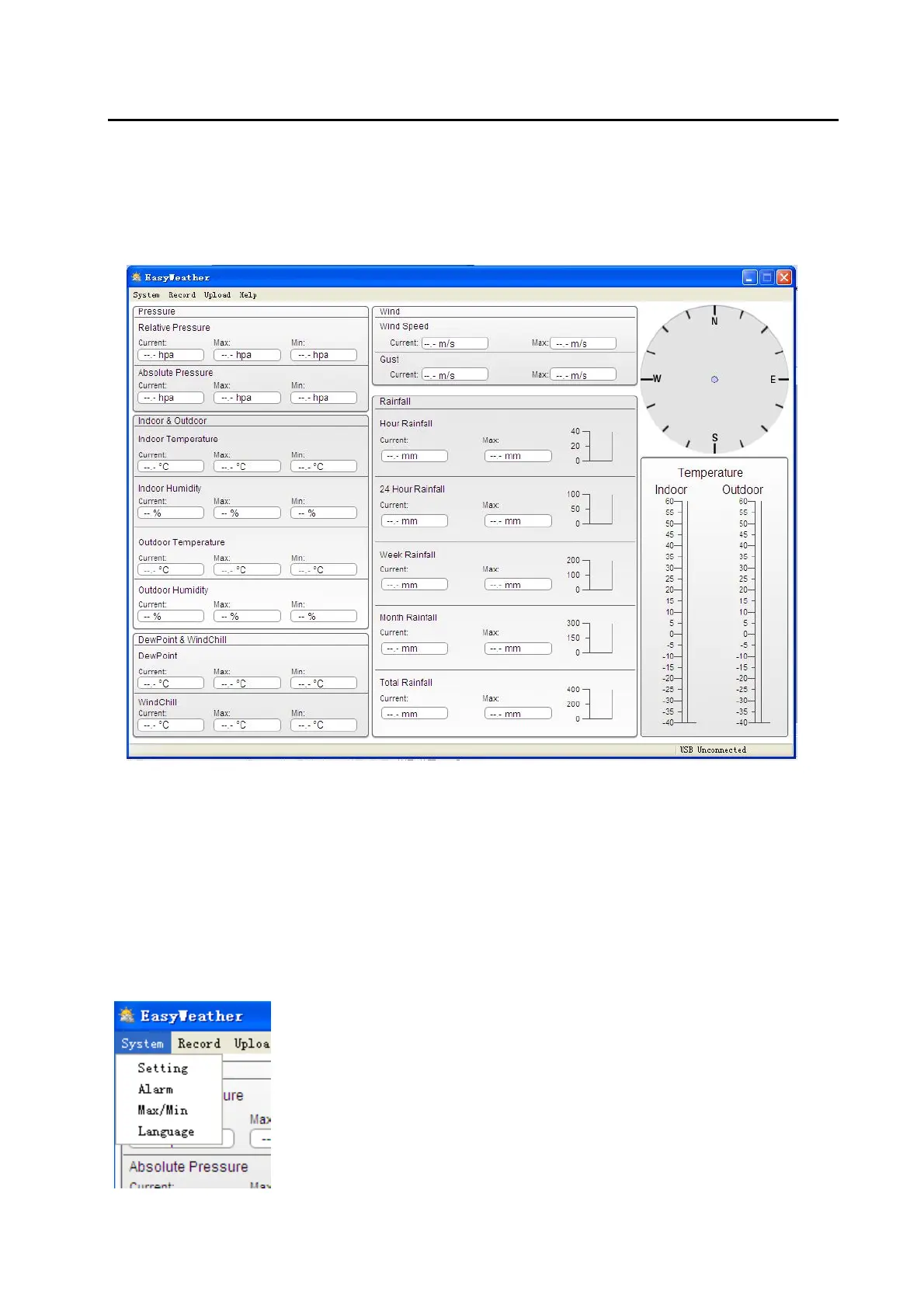6.4. Configurazione e utilizzazione del Software “EasyWeather”
Dopo che il programma “EasyWeather.exe” è stato eseguito, apparirà la seguente finestra principale nello
schermo del computer:
Tutte le funzioni dell’unità base sono contenute nel software del PC. Una volta che è stata effettuata la
sua impostazione nell’unità base, non c’è bisogno di ulteriori modifiche nel software del PC. È
comunque possibile effettuare qualsiasi tipo di modifica della configurazione dal PC e scaricare i dati
nella stazione base (la modifica si attualizza un minuto dopo nella stazione base).
Quando si collega l’unità base al PC, nella parte inferiore del display appare “USB Connected”. Se
nessuna stazione base viene collegata, si visualizza il messaggio “USB Unconnected”.
Barra degli strumenti: La barra degli strumenti che si trova nella parte superiore del display ha 3
opzioni: Sistema (System), Registro (Record) e Aiuto (Help).
4.1 Opzione Sistema
4.1.1 Cliccare su Sistema per accedere al menu di configurazione.
