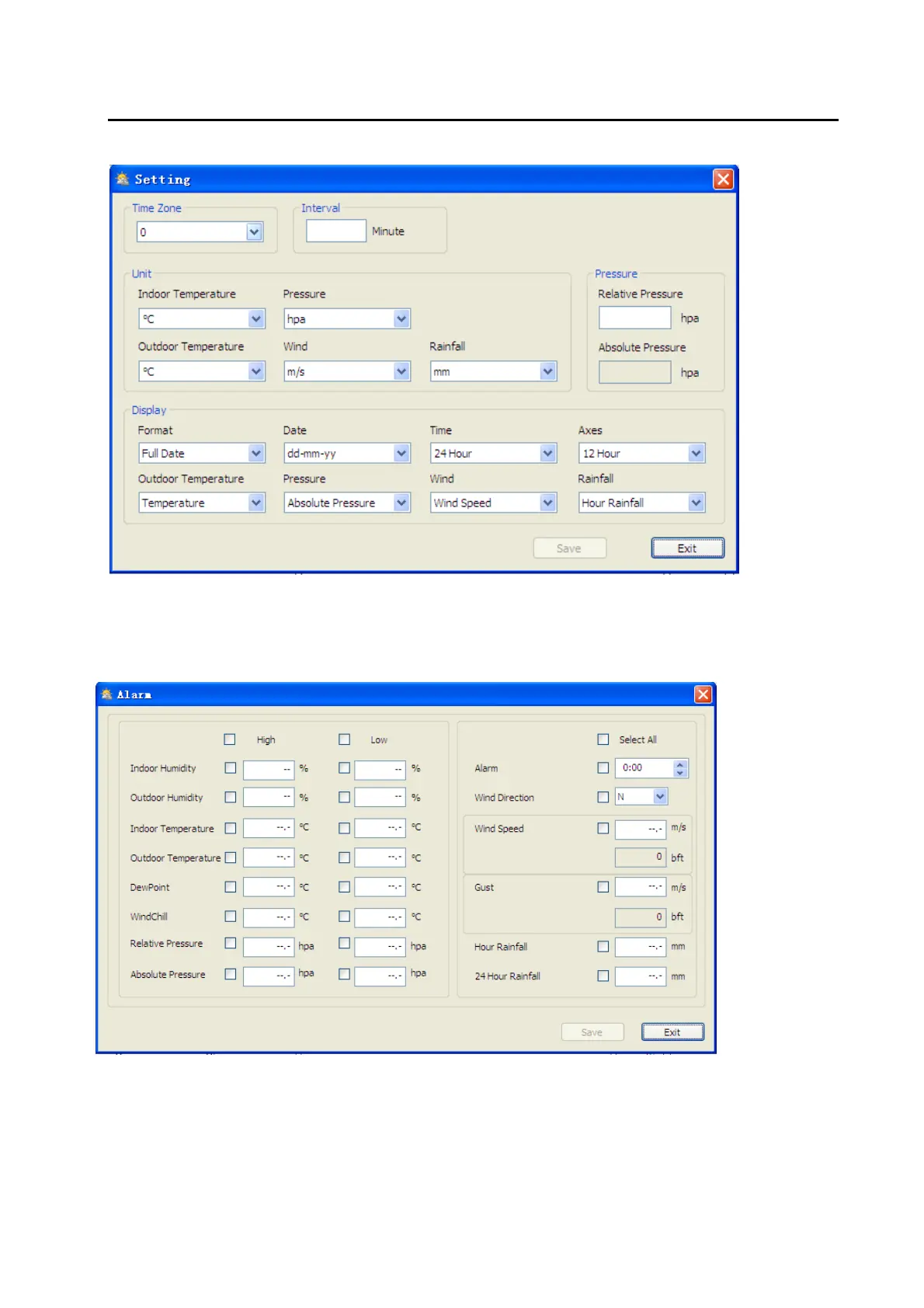Questa sezione si usa per configurare il software del PC e le unità della stazione base. Quando è
stata effettuata la selezione, premere Save (Salvare) per rendere effettiva la configurazione.
4.1.2 Cliccare sul tasto Alarm per accedere al menu di allarme.
La stazione si usa per impostare l’ora desiderata, il valore di allarme alto o basso per l’unità base, così
come per attivare o disattivare la funzione di allarme corrispondente. Quando è stata effettuata la
scelta, selezionare Save, per attivare la funzione. Se non si vuole effettuare nessuna modifica, basta
premere Cancel e uscire senza cambiare nulla.
4.1.3 Cliccare su Max/Min per accedere al menu Max/Min
