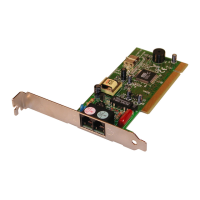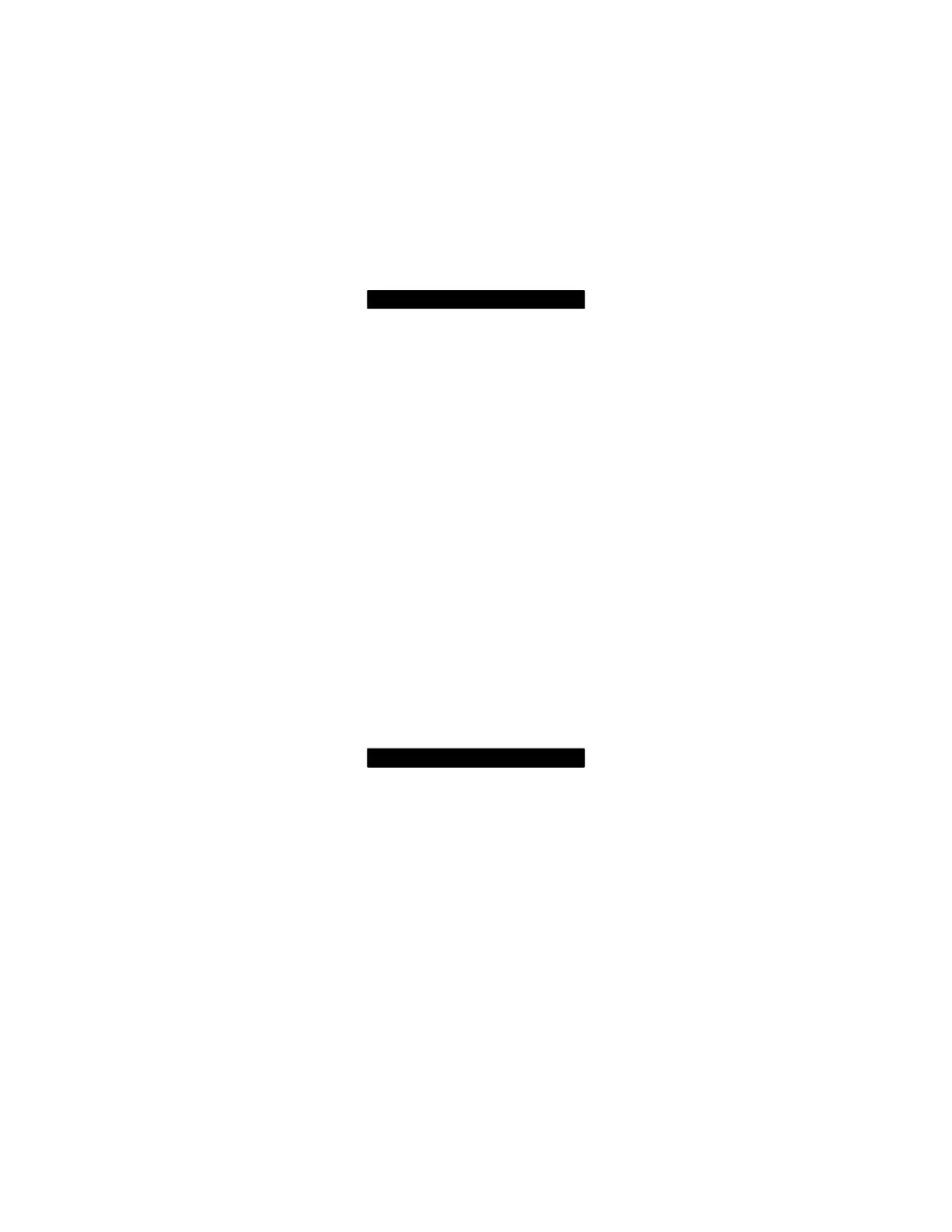What to do if PCI 56K Modem is not recognized?
- VvalerieclarkJul 28, 2025
If your system doesn’t boot, doesn’t recognize your PCI Faxmodem, or doesn’t respond in Control Panel, it might be due to an IRQ conflict. Try installing the modem in a different slot. Also, check for available IRQs in your computer’s Device Manager. You can access it through Settings | Control Panel | System | Device Manager. Highlight Computer, press Properties, and check for an available IRQ. If the PCI modem is listed, remove it and reboot your system.