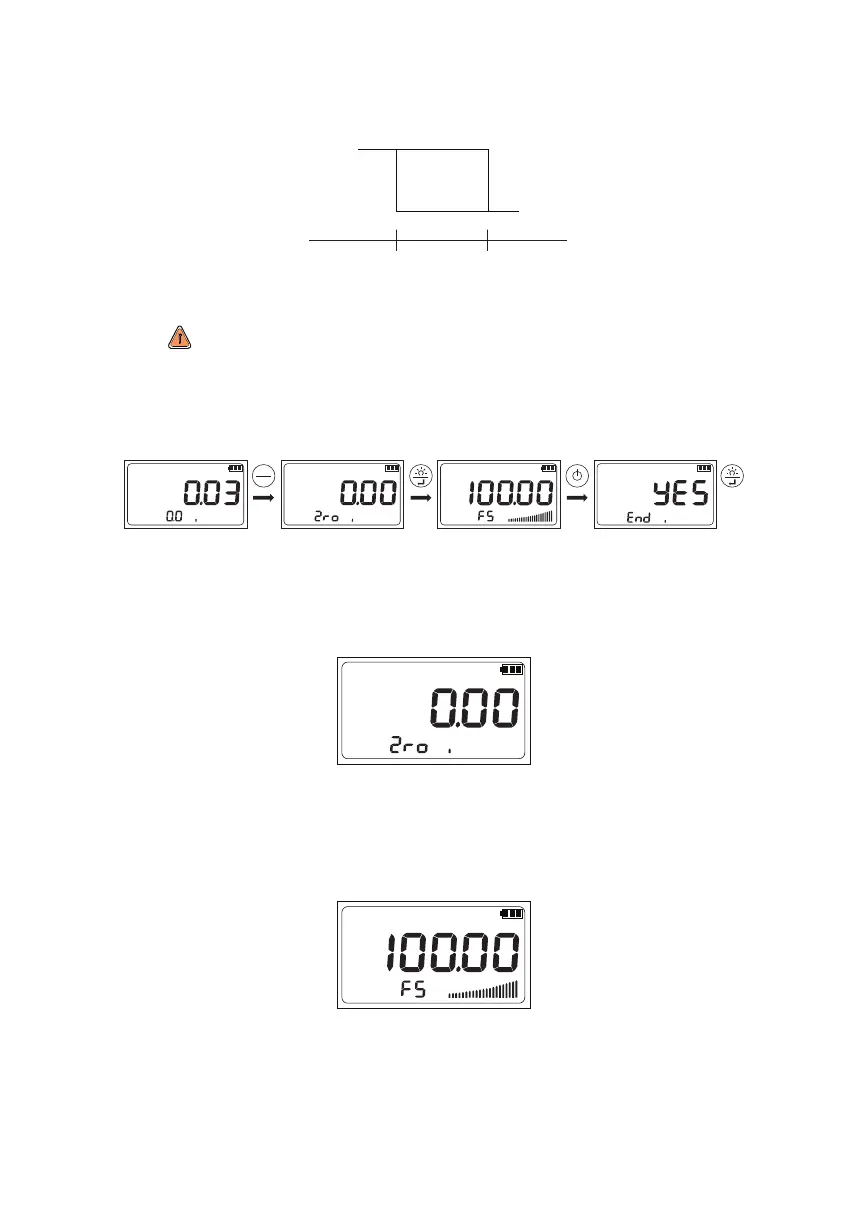4.2.3 Calibration
Figure 5. Calibration flowchart
Calibration function can adjust Zero and Full Scale value.
Zero Adjustment – Push Enter key for 2 seconds to set Zero value. If Zero set finished, display
shows corrected Zero.
Zero adjustment should be adjusted within ±10% of full scale.
This function is Full Scale pressure value adjustment.
Push Enter key for 2 seconds to change Full Scale value. After Full Scale adjustment finished,
< Normal Open type >
PSV
ON
OFF
Hys
+ Pressure- Pressure
PSV : Pressure safety Valve
Hys : Hysteresis Value
38
psi
CAL
g
0
50
100
CAL
psi
CAL
g
0
(Caution) Do not pressurize quickly during Pressure Switch Test.
psi
CAL
g
0
50
100
CAL
psi
%
g
0
psi
CAL
g
0
%
0
psi g
PEAK
MENU