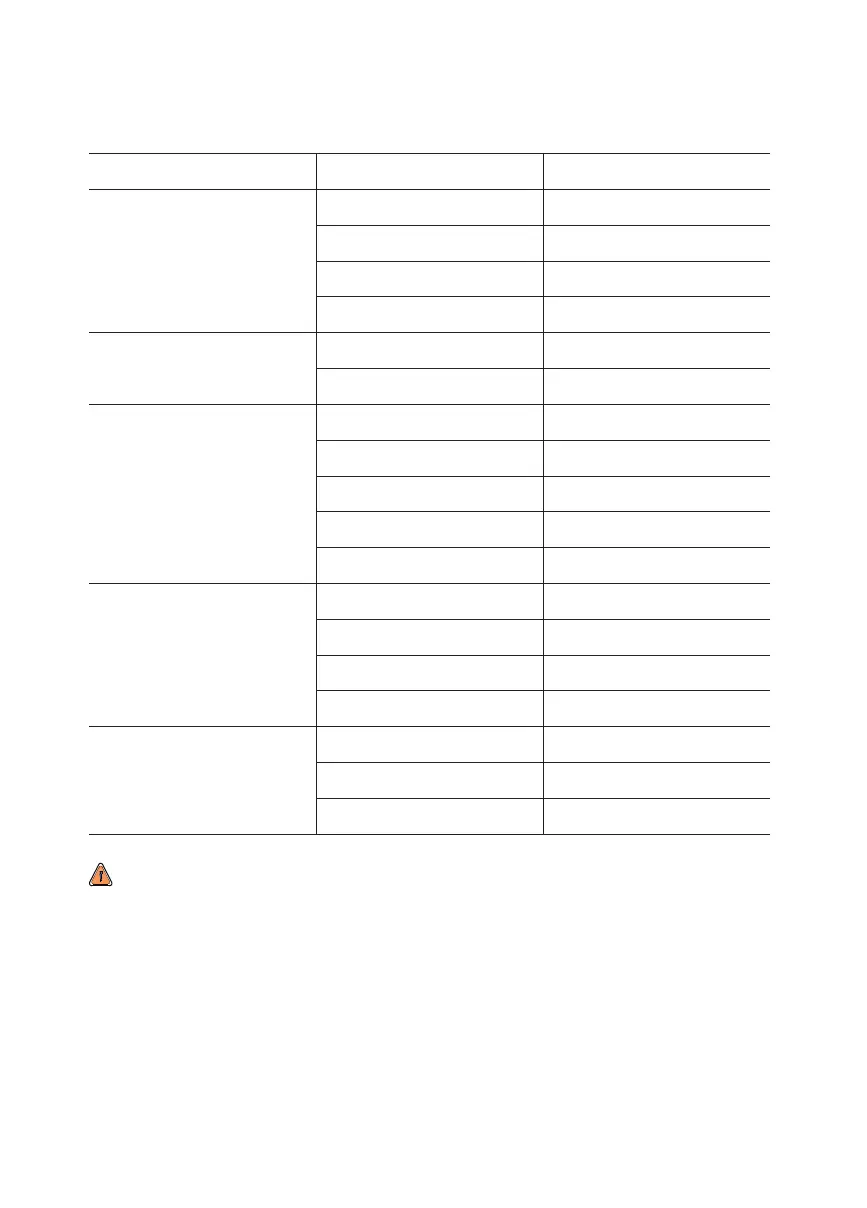6. Troubleshooting
PDR1000 is reference pressure gauge with high technology.
PDK does not recommend to user open the case to solve the PDR1000 problem.
PDK does not guarantee when PDR1000 got damage with user open the case in PDR1000.
PDK recommends contacting/send PDR1000 to PDK for suitable and stable troubleshooting.
Also recommends using PDR1000 in normal stable condition specified by the manual.
SYMPTOM PROBABLE CAUSE SOLUTION
Will not power up
Low Battery Change Battery
Poor Power Board
Contact to PDK
Poor Main Board
Contact to PDK
Poor Display Board Contact to PDK
Pressure value goes down
Poor pressure tube Change tube, leak check
Poor Sensor
Contact to PDK
Check Peak
Poor pressure measure
Peak
Poor Main Board Contact to PDK
Poor Sensor Board Contact to PDK
Poor Sensor Contact to PDK
Poor external equipment
Key does not work
Poor Membrane Switch Contact to PDK
Poor Main Board Contact to PDK
Poor Key Cable Contact to PDK
Poor external equipment Contact to PDK
LCD does not show
Poor LCD Module Contact to PDK
Poor LCD Cable Contact to PDK
Poor external equipment Contact to PDK
47