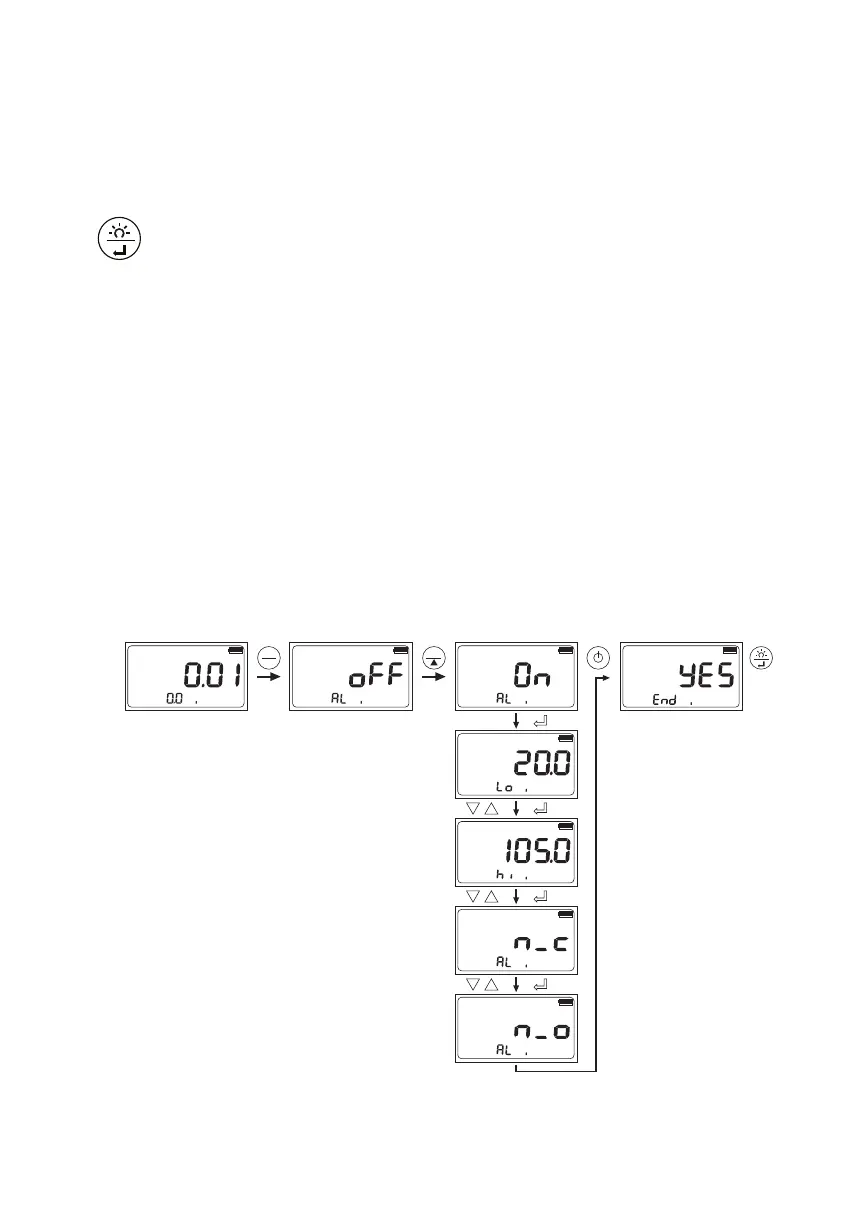4.1.5 Back Light / Enter
: Push to turn on the backlight. Push again to turn off the backlight.
4.2 Menu/Function Select
4.2.1 Alarm
Alarm function must need external power supply. (Figure 3 reference)
Figure 3. Alarm Setup flowchart
Absolute mode, make vacuum state (under 1 × 10
-2
torr) then ZERO key for 2 seconds to zeros
the display. Zero key can clear the Peak Hi Low values when Peak mode. Also it can select the
set up when Pressure Switch mode.
Push Enter key for 2 seconds to start or stop for Data Logger function.
To set Data Logger function, turn on the Data Logger function on configuration menu.
Push PEAK/MENU key for 2 seconds to go to setup and configuration menus.
Push power key to go to End Menu or Push PEAK/MENU key to set other function settings after
Menu function sets.
Analog out, Alarm : These function must need external power supply to operate.
33
ZERO
psi
%
g
0
psi
%
g
0
Alarm
Lo
psi
%
g
0
Alarm
Hi
psi
%
g
0
Alarm
psi
%
g
0
Alarm
psi
%
g
0
Alarm
psi
%
g
0
Alarm
%
0
psi g
PEAK
MENU