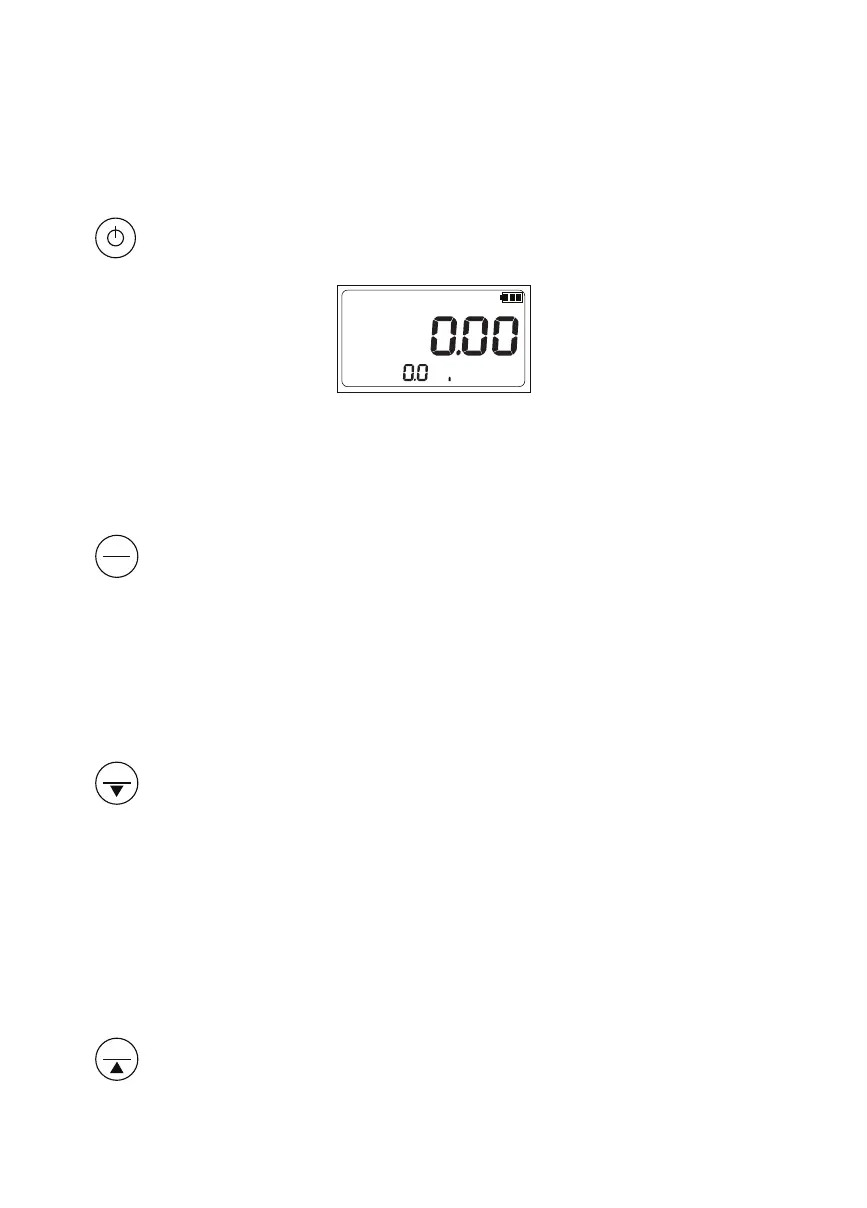4. Operation
4.1 Key Operation
4.1.1 Power On
: Push POWER key on front panel to power on.
Screen at no pressurize or Zero set.
4.1.2 PEAK / MENU
: Peak shows maximum and minimum pressurized value on PDR1000.
Push PEAK/MENU key indicates Hi for maximum pressurized value.
Push PEAK/MENU key again, indicates Lo for minimum pressurized value.
Push PEAK/MENU key again, return to the current pressure value.
4.1.3 UNITS
: This function can change engineering units on PDR1000.
When push UNIT key engineering units will change as following steps.
MPa → mbar → bar → inH
2
O → mmH
2
O → inHg → mmHg → kgf/cm² → atm
→ psi → kPa → MPa
To set Analog Out function, push UNIT key for 2 seconds.
(It only operates when external power supply connected)
4.1.4 ZERO
: This function is zeroing the PDR1000.
ZERO
PEAK
MENU
UNITS
For Gauge mode push ZERO key for 2 seconds under normal atmosphere condition. For the
32
psi
%
g
0