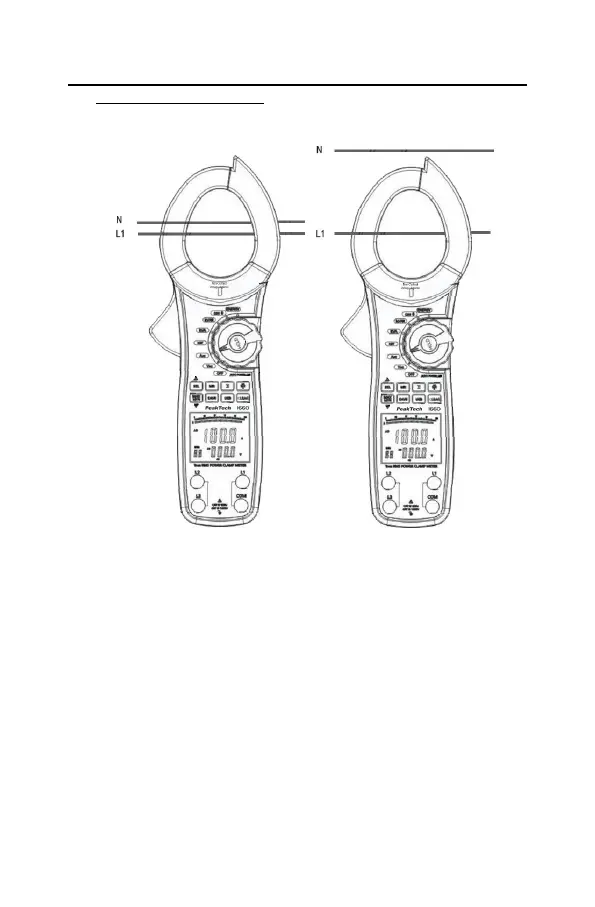6.1. AC Current (main display) + AC Voltage (secondary
display) Measurement
The AC current ranges are: 40A, 100A, 400A and 1000A.
The AC Voltage ranges are: 100V, 400V and 750V.
To measure AC current + AC voltage, connect the Meter as
follows:
1. Dial the Rotary to AAC to select AC Current + AC Voltage
range.
2. Press the lever to open the transformer jaw.
-43-