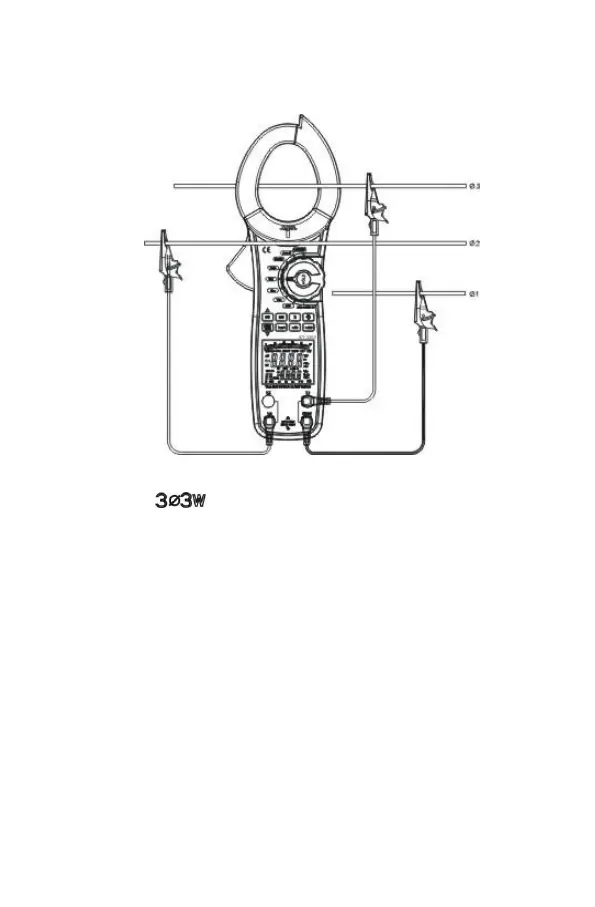6.2.2. 3-Phase; 3-Wire Mode
When measuring 3 phase 3 wires, Hold SEL for 5 seconds and
the Meter show , press SEL again for 5 seconds to exit 3
phase 3 wires.
1. Insert red and yellow test leads to L1 and L3 input terminal
and connect them to Phase 1 and 2
2. Insert blue test leads to COM input terminal and connect it to
the phase 3
3. Jump over the second phase measurement.
4. The first and the third phase measuring method is same as
3 phase 4 wires.
-47-