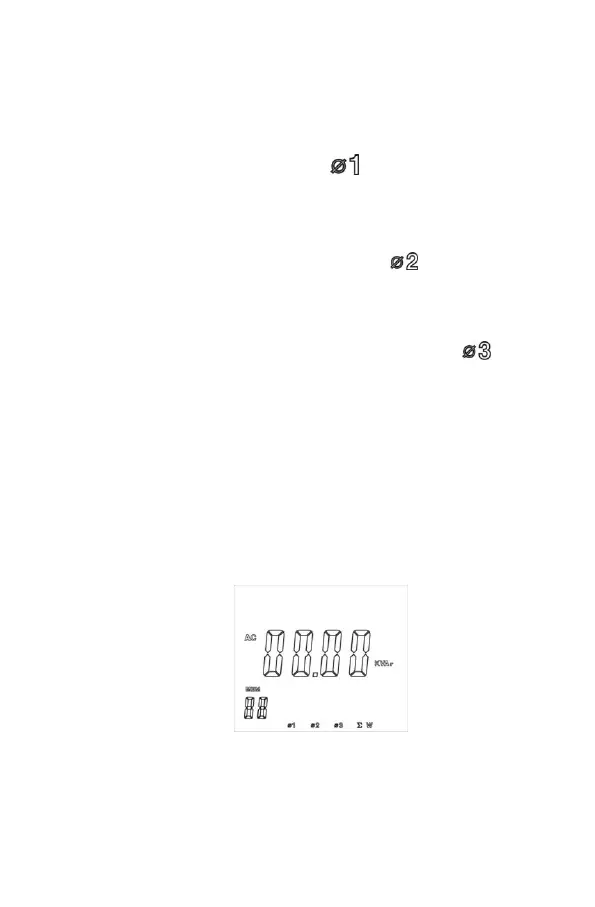4. Insert black test leads to COM input terminal and connect it
to the neutral wire of the 3 phase.
Measuring instructions:
1. Press SEL to choose first phase ,. The double displays
show the active power kW value and the PG value of the
second phase 1.
2. After record the current power measurement value of the
first phase, then press SEL to choos . The double
display shows the value of active power kW and PG of the
second phase 2. as figure 9.
3. After record the current power measurement value of the
second phase, then press SEL again to choose , the
double display shows the value of active power KW and PG
of the third phase
4. After record the current power measurement value of the
third phase, finally press ∑ and hold for 1seconds to display
the 3 phase sum of active power value and apparent power
value phase sum of active power + three phase sum of
reactive power, and three phase sum of apparent power.
Press ∑ and hold for 1seconds again back to the normal
measuring mode.
-46-