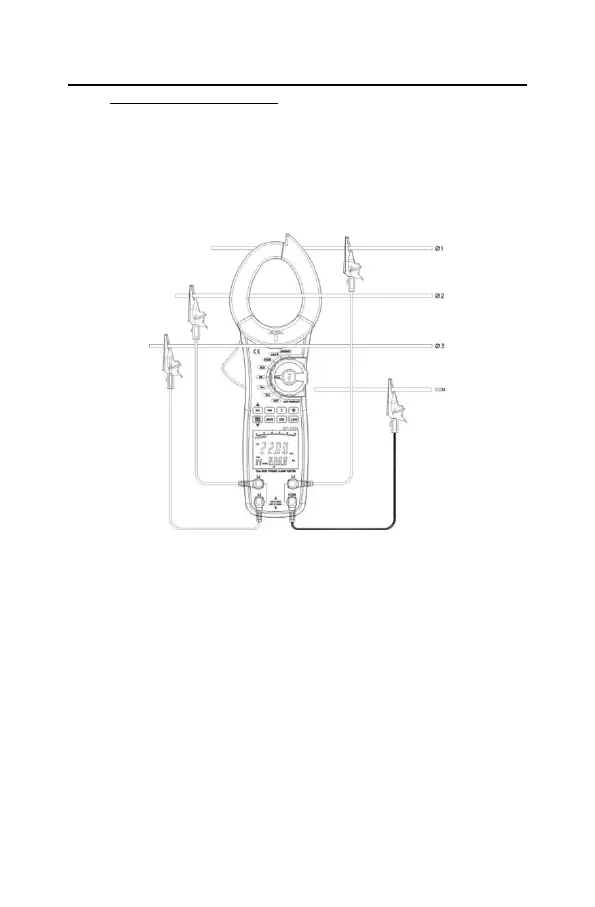6.2. Active Power (main display) + Phase Angle (secondary
display) Measurement
6.2.1. 3-Phase ; 4 Wire Mode
Warning!
To avoid damages to the Meter or harms to you, do you
measure higher than AC voltage 750 v and AC current 1000A.
To measure active power + phase angle, connect the Meter as
follows:
1. Turn the Rotary to KW to select Active power + Phase angle
range.
2. Press the lever to open the transformer jaw, and clamp them
to the corresponding phase of tested conductor. If user
needs to measure any phase of the 3 phase, then clamp
them to that phase’s conductor.
3. Insert red test leads to L1, L2, L3 input terminal and
connecting it to every live wire of the 3 phase.
-45-